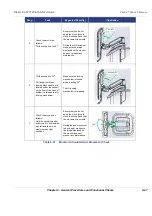D
IRECTION
5771498-100, R
EVISION
5
V
ENUE
™ S
ERVICE
M
ANUAL
5-8
Section 5-5 - InSite ExC
P R E L I M I N A R Y
5-5-3
Initiating a Request for Service (RFS)
To initiate an RFS,
1) Open the InSite Menu.
2) Tap ’
Request For Service
’. This opens of the RFS screen which sends a service dispatch directly
to GE Service after you fill in the following information:
•
Items with a red asterisk
•
Problem type
•
Problem area
•
Problem description
•
Send
3) After you have completed filling in all of this information, press
Send
to initiate the Request for
Service.
Figure 5-5 Request for Service Contact Information
After you press Send, the following pop-up appears:
Figure 5-6 Request for Service Confirmation
All requests for service are listed on the Queue for your review.
Содержание Venue R1
Страница 477: ......