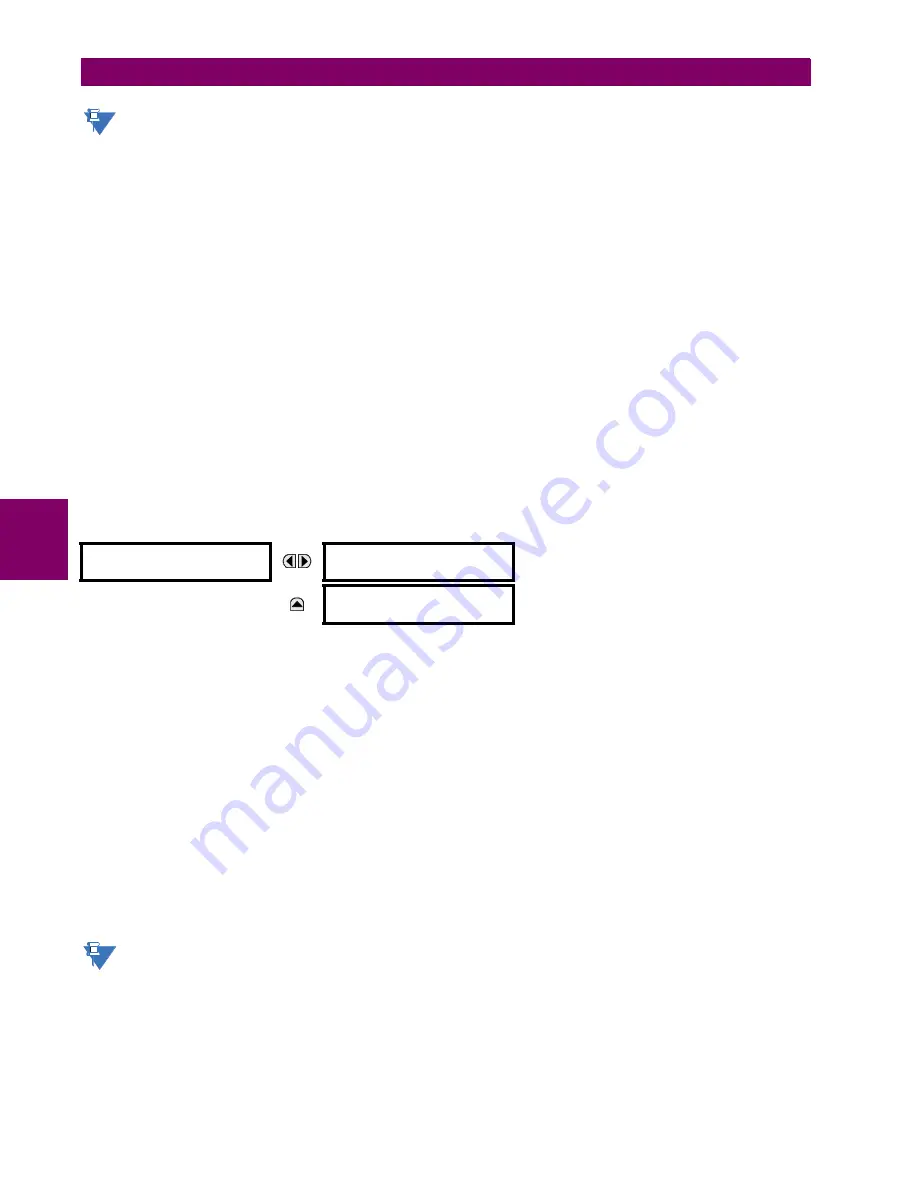
5-26
T35 Transformer Protection System
GE Multilin
5.2 PRODUCT SETUP
5 SETTINGS
5
When any TCP/UDP port number or any user map setting (when used with DNP) is changed, it becomes active
when power to the relay has been cycled (off-on).
e) FAR-END FAULT INDICATION (FEFI)
Since 100BASE-FX does not support Auto-Negotiation, a Far-End Fault Indication (FEFI) feature is included in UR 7 that
allows for detection of link failures.
The purpose of the Far-End Fault feature is to allow the stations on both ends of a pair of fibers to be informed when there
is a problem with one of the fibers. Without the Far-End Fault feature, it is impossible for a fiber interface to detect a prob-
lem that affects only its transmit fiber.
When the Far-End Fault feature is supported, a loss of receive signal (link) causes the transmitter to generate a Far-End
Fault pattern in order to inform the device at the far end of the fiber pair that a fault has occurred.
When the local receiver again detects a signal, the local transmitter automatically returns to normal operation.
If a Far-End Fault pattern is received by a fiber interface that supports the Far-End Fault feature and it is enabled, it reacts
by dropping the link as if there were no signal at all.
If the receiving interface does not support the Far-End Fault feature or has it disabled, an incoming Far-End Fault pattern is
ignored.
It is strongly recommended to have switches used at substation automation support the Far-End Fault feature, especially
when UR 7 redundancy Failover is selected for redundancy purpose.
f) MODBUS PROTOCOL
PATH: SETTINGS
PRODUCT SETUP
COMMUNICATIONS
MODBUS PROTOCOL
The serial communication ports utilize the Modbus protocol, unless the port is configured for DNP or IEC 60870-5-104
operation. This allows the EnerVista UR Setup software to be used on the port. The UR operates as a Modbus slave device
only.
When using Modbus protocol on the RS232 port, the T35 responds regardless of the
MODBUS SLAVE ADDRESS
pro-
grammed. For the RS485 port, each device on the serial bus must have a unique slave address from 1 to 254. Address 0
and addresses from 248 and up are reserved by the Modbus protocol specification, and so their use here is not recom-
mended. Address 0 is the broadcast address that all Modbus slave devices listen to. When
MODBUS SLAVE ADDRESS
is set
to 0, the UR accepts broadcast messages, but in compliance with protocol specifications for broadcast messages, never
replies. Addresses do not have to be sequential, but no two devices can have the same address or conflicts resulting in
errors occur. Generally, each device added to the link should use the next higher address starting at 1. When using Modbus
TCP/IP, the client must use the programmed
MODBUS SLAVE ADDRESS
value in the Unit Identifier field. See Appendix B for
more information on the Modbus protocol.
Modbus over TCP/IP can also be used on any of the Ethernet ports. The listening TCP port 502 is reserved for Modbus
communications, and only in exceptional cases when
MODBUS TCP PORT NUMBER
is set to any other port. The
MODBUS TCP
PORT NUMBER
setting sets the TCP port used by Modbus on Ethernet. A
MODBUS TCP PORT NUMBER
of 0 disables Modbus
over TCP/IP, meaning closes the Modbus TCP port. When it is set to 0, use the front panel or serial port to communicate
with the relay.
When a 0 value is involved in a change, the changes to the
MODBUS TCP PORT NUMBER
setting take effect when the
T35 is restarted.
Do not set more than one protocol to the same TCP/UDP port number, as this results in unreliable operation of
those protocols.
MODBUS PROTOCOL
MODBUS SLAVE
ADDRESS: 254
Range: 0 to 254 in steps of 1
MESSAGE
MODBUS TCP PORT
NUMBER:
502
Range: 0 to 65535 in steps of 1
NOTE
NOTE
Содержание T35 UR Series
Страница 10: ...x T35 Transformer Protection System GE Multilin TABLE OF CONTENTS ...
Страница 48: ...2 18 T35 Transformer Protection System GE Multilin 2 2 SPECIFICATIONS 2 PRODUCT DESCRIPTION 2 ...
Страница 314: ...5 192 T35 Transformer Protection System GE Multilin 5 10 TESTING 5 SETTINGS 5 ...
Страница 338: ...6 24 T35 Transformer Protection System GE Multilin 6 5 PRODUCT INFORMATION 6 ACTUAL VALUES 6 ...
Страница 350: ...7 12 T35 Transformer Protection System GE Multilin 7 2 TARGETS 7 COMMANDS AND TARGETS 7 ...
Страница 366: ...8 16 T35 Transformer Protection System GE Multilin 8 2 CYBERSENTRY 8 SECURITY 8 ...
Страница 382: ...9 16 T35 Transformer Protection System GE Multilin 9 5 COMMISSIONING TEST TABLES 9 COMMISSIONING 9 ...
Страница 406: ...A 14 T35 Transformer Protection System GE Multilin A 1 PARAMETER LISTS APPENDIX A A ...
Страница 540: ...D 10 T35 Transformer Protection System GE Multilin D 1 IEC 60870 5 104 PROTOCOL APPENDIX D D ...
Страница 552: ...E 12 T35 Transformer Protection System GE Multilin E 2 DNP POINT LISTS APPENDIX E E ...
Страница 560: ...F 8 T35 Transformer Protection System GE Multilin F 3 WARRANTY APPENDIX F F ...
















































