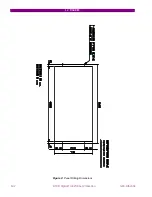11. KEYBOARD AND DISPLAY
GEK-106243E
DTP Digital Transformer Protection
11-1
11. KEYBOARD AND DISPLAY
The DTP has a 20 key keyboard and a liquid crystal DISPLAY with 32 characters, divided into two rows of 16
each. The following diagram shows the appearance of the DTP keyboard:
SET 1/Y 2 3/N CLR
INF 4 5 6
ACT 7 8 9
END +/- 0 . ENT
The keyboard program uses menus to access the different relay functions. These functions are divided into five
large groups, each of which is accessed using a different key. These groups are the following:
Information
: Provides data about the status of the relay. This menu is accessed using the
INF
key.
Operations
: Allows to synchronize the date and time on the relay, and to perform a communications trigger. This
menu is accessed by pressing the
ACT
key.
Settings
: Permits viewing and changing all the relay settings. This menu is accessed by pressing the
SET
key.
Configuration menu
: Allows access to the system configuration and the modification of passwords, access,
communication baud rates, etc. This menu is accessed by keying in the code "
7169
" In order to access this mode
the relay should be on the main screen.
Single key menu
: By pressing the
ENT
key the DTP can be operated in a simplified mode. It is not necessary to
remove the methacrylate cover on the front of the relay to access this mode.
When at rest the DTP shows the following message on the DISPLAY:
This is the point from which the five groups mentioned above can be selected. In order to select a different group
you must return to this screen and press the key which corresponds to that group.
Once inside a group it is not possible to select a different one. Movement inside a group is carried out using the
following keys: ENT, CLR, and the up, down, left, right arrows. Their function is as follows:
ENT
: Accepts the option that is shown on the screen at that moment. The equivalent of going down one level in
the menu tree.
CLR
: Abandons the option that is shown on the screen at that moment. The equivalent of going up one level in
the menu tree.
DTP
GENERAL ELECTRIC
Содержание DTP-B
Страница 23: ...3 OPERATING PRINCIPLES 3 6 DTP B Digital Transformer Protection GEK 106243E ...
Страница 53: ...10 INSTALLATION AND MAINTENANCE 10 2 DTP B Digital Transformer Protection GEK 106243E ...
Страница 66: ...12 FIGURES GEK 106243E DTP Digital Transformer Protection 12 1 12 FIGURES Figure 1 External Connections ...
Страница 67: ...12 FIGURES 12 2 DTP B Digital Transformer Protection GEK 106243E Figure 2 Panel Drilling Dimensions ...
Страница 68: ...12 FIGURES GEK 106243E DTP Digital Transformer Protection 12 3 Figure 3 RS 232 Connection ...
Страница 69: ...12 FIGURES 12 4 DTP B Digital Transformer Protection GEK 106243E Figure 4 Dimensions Diagram ...
Страница 70: ...12 FIGURES GEK 106243E DTP Digital Transformer Protection 12 5 Figure 5 Front View ...
Страница 73: ...12 FIGURES 89 DTP B Digital Transformer Protection GEK 106243E Figure 8 Block Diagram of the Protection ...