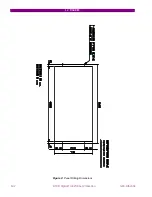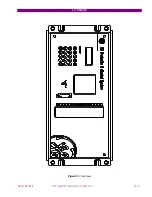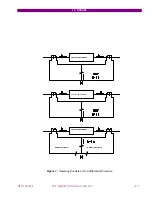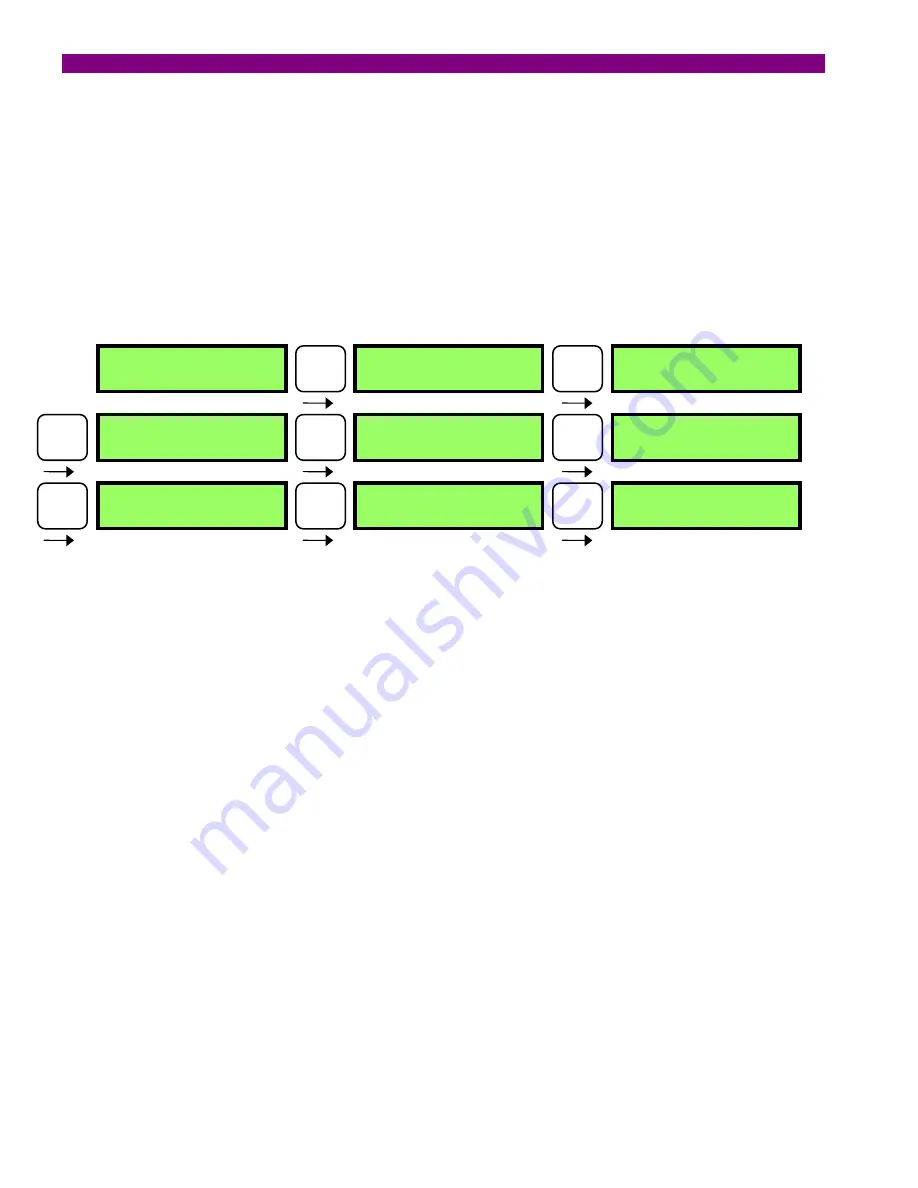
11. KEYBOARD AND DISPLAY
11-10
DTP-B Digital Transformer Protection
GEK-106243E
11.4 OPERATIONS GROUP
This group allows to set the unit’s date and time, as well as to perform an oscillography trigger.
In order to access this group you must press the ACT key, from the standby screen. These are the possible
operations to be performed:
- Set date and time
- Communications trigger.
For changing the date and time, the following steps must be taken:
NOTE : If the user would like to replace the numerical value displayed by default, press the CLR key to clear the
displayed value, and include the new one..
The operation of the OSCILLOGRAPHY TRIGGER starts the oscillography register, and the storage of a record.
Using the GE_LOCAL communication software, it is possible to retrieve the last four oscillography records and
save them in a COMTRADE ASCII format file. In order to view these files, the GE_OSC software is needed.
DTP
GENERAL ELECTRIC
ACT
SET
DATE/TIME
ENT
YEAR
97
MONTH
02
ENT
DATE
09
ENT
HOUR
10
ENT
ENT
SECOND
30
ENT
09-02-1997
10:20:30
ENT
Содержание DTP-B
Страница 23: ...3 OPERATING PRINCIPLES 3 6 DTP B Digital Transformer Protection GEK 106243E ...
Страница 53: ...10 INSTALLATION AND MAINTENANCE 10 2 DTP B Digital Transformer Protection GEK 106243E ...
Страница 66: ...12 FIGURES GEK 106243E DTP Digital Transformer Protection 12 1 12 FIGURES Figure 1 External Connections ...
Страница 67: ...12 FIGURES 12 2 DTP B Digital Transformer Protection GEK 106243E Figure 2 Panel Drilling Dimensions ...
Страница 68: ...12 FIGURES GEK 106243E DTP Digital Transformer Protection 12 3 Figure 3 RS 232 Connection ...
Страница 69: ...12 FIGURES 12 4 DTP B Digital Transformer Protection GEK 106243E Figure 4 Dimensions Diagram ...
Страница 70: ...12 FIGURES GEK 106243E DTP Digital Transformer Protection 12 5 Figure 5 Front View ...
Страница 73: ...12 FIGURES 89 DTP B Digital Transformer Protection GEK 106243E Figure 8 Block Diagram of the Protection ...