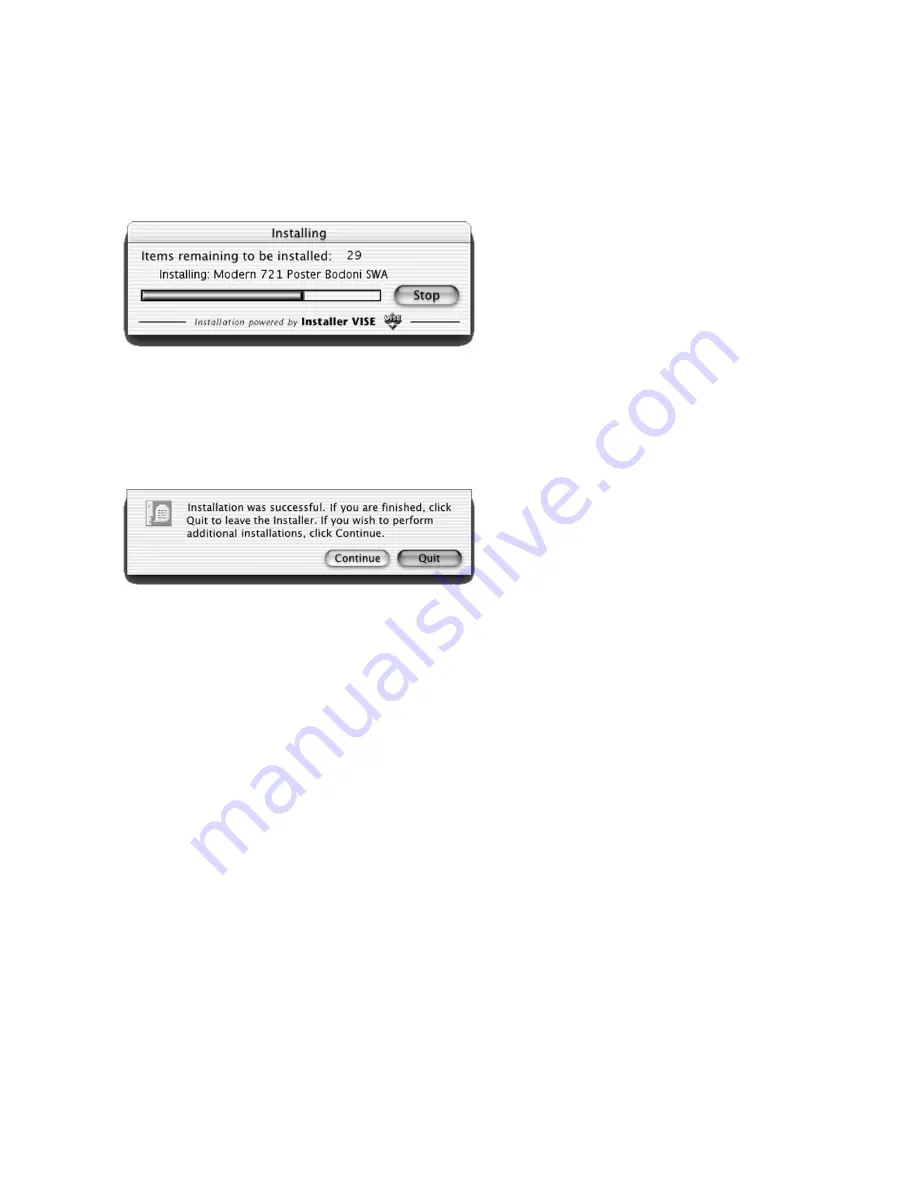
3-5
7.
Installation of the files will begin. A status
window will appear showing the progress of
the installation.
8.
When all files are installed, a dialog will
appear informing you that installation was
successful. Click Quit to exit the installer.
Proceed to Part Two of the instructions to
select your printer.
Содержание Elite 21DN
Страница 1: ...GCC Elite 21 Series User s Manual Elite 21N Elite 21DN...
Страница 14: ...1 6 Step 4 Remove Tape 1 Remove packaging tape from the front and rear covers of the printer...
Страница 17: ...1 9 6 Close the front cover Press on the center part of the front cover until the cover locks securely...
Страница 143: ...5 20 Clicking on Device Settings brings up the following window...
Страница 159: ...6 13...
Страница 163: ...6 17 Clicking on Device Settings brings up the following window...






























