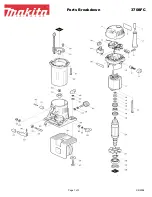Operations
Page 5 - 1
Orca III/ Orca III T Operation and Maintenance Manual
© GBC Films Group February 2001
5.0 Operations
W A R N I N G
Do not wear ties, loose fit clothing or
dangling jewelry while operating or
servicing the laminator. These items can get
caught in the nip and choke you or you can
be crushed or burned.
This section discusses power on/off, the
function of the front control panel, the function of the
rear control panel, how to set the temperature, what
to do in case of an emergency, film loading and
unloading, how to set the main roller nip, how to set
the pull roller nip, unwind brake tension, rewind brake
tension and how to properly shutdown the laminator.
W A R N IN G
W hen the lam inator rollers are in
m otion, keep h ands and fingers
aw ay from the nip of the rollers.
Y ou m ay be C R U SH E D or B U R N E D !
T he lam inator w ill only turn on if
all E -ST O Ps are unlatch ed.
IN F O R M A T IO N
5.1 Power on/ off
E L E C T R IC A L
S H O C K
D o n ot turn pow er on if the pow er cord
is dam aged or frayed. Y ou can be
severely shock ed, electrocuted or
cause a fire. C ontact a q ualified
electrician to replace the cord.
a) Ensure power from the junction box on the
wall is in the “ON” position.
b) Physically check to confirm that all four E-
STOPs are in the unlatched position.
c) Turn the circuit breaker on the machine to
the “ON” position.
O ff
O n