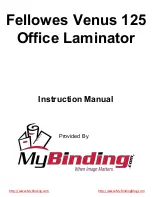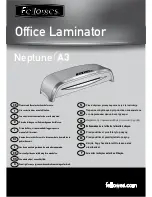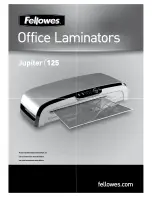Page 7 - 3
Troubleshooting
Orca Orca III/ Orca III T Operation and Maintenance Manual
© GBC Films Group February 2001
7.2 Film problems
The following is a list of common film problems
you may encounter.
For definitions of terminologies, please refer to
7.4 Glossary of terminology.
IN F O R M A T IO N
T he O rca III T w ill have som e problem s
w ith the lam in ation usin g the m ain rollers.
7.2.1 Thermal laminates
Problem: Blistering within the image
Hints: • Increase the speed
• Decrease the operating temperature
• Allow a longer drying time for the image
Problem: Coiling or curling of encapsulated images
Hints: • Balance the upper and the lower brake
tension
• Make sure set point temperatures are the
same
• Change the chill idler configuration
( if applicable )
Problem: Silvering in the laminate
Hints: • Decrease the speed
• Increase the operating temperature
Problem: Delamination
Hints: • Check operating temperatures
• Check operating speed
• Laminate compatibility with ink
• Ink compatibility with paper
7.2.2 Pressure sensitive
Problem : Silvering in the laminate
Hints : • Add 100 - 120
o
F ( 37 - 49
o
C ) to the
temperature
• Increase pressure to laminating rollers
Problem : Tunneling in finished product
Hints : • Print should be wound image side out.
• Do not roll tightly
• Do not roll at all.
Problem : Image creases when mounting
Hints : • Press down on leading edge from center
outwards.
• Be sure image is conformed to the roll
• Use a speed you are comfortable with
• Be sure even tension is supplied to the image
Problem: Delamination
Hints: • Check operating pressures
• Check operating speed
• Laminate compatibility with ink
• Ink compatibility with paper
Problem: Coiling or curling of output
Hints: • Balance the upper and the lower brake
tension
• Change the chill idler configuration
( if applicable )