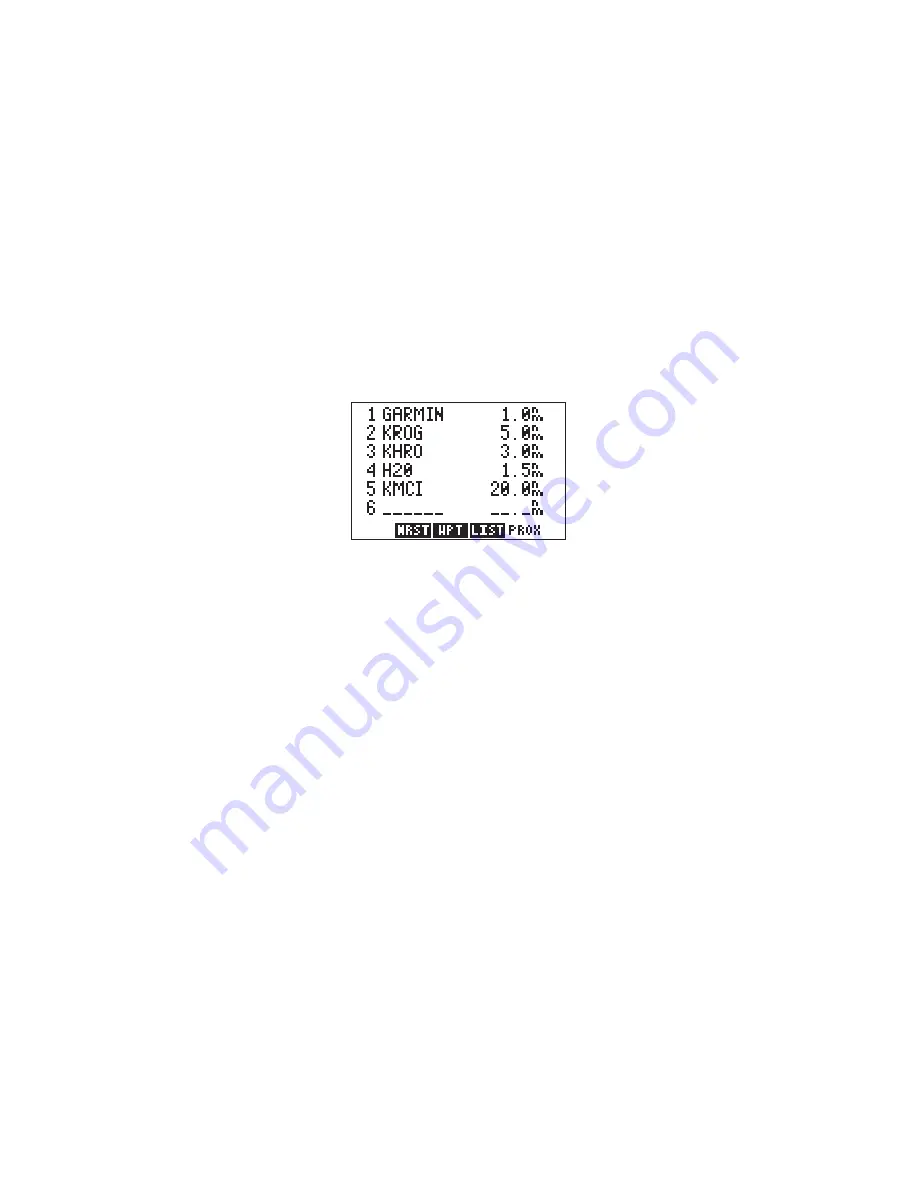
3-17
· If the waypoint is an airport, a second cyclic field will appear in the
upper right corner of the page. You may select between location
(Locn), communication (Comm) or runway (Rnwy) information by
highlighting this cyclic field and pressing CLR until the desired
information is displayed.
· With the cursor over “OK?”, press ENT to exit the review process and
return to the previous page.
3.12
PROXIMITY ALARM WAYPOINTS
The Proximity Waypoint Page allows you to define an alarm circle around
a waypoint. This feature is useful in defining an area around a TCA (Class
B), MOA, tower, etc. When you approach one of these waypoints the GPS
95 will notify you with an alarm tone and the message, “Prox Alarm -
[waypoint name],” if you enter the alarm circle.
The GPS 95 allows you to define a maximum of nine proximity waypoints.
Scroll through the proximity waypoint list using the arrow keys.
To set a proximity waypoint...
· Select the Proximity Waypoint Page by pressing WPT and the PROX
softkey, if needed.
· Place the cursor on a blank waypoint identifier field using the arrow
keys.
· Enter the identifier of the desired waypoint and press ENT. (NOTE: If
neither the waypoint name nor the location exists in memory, the
Waypoint Definition Page will be displayed. You must then enter the
waypoint location.)
· Enter the proximity alarm distance and press ENT. The proximity
alarm distance defines a radius from the waypoint.






























