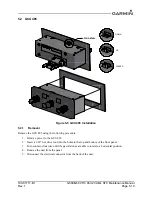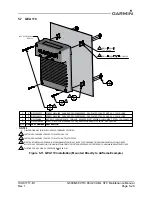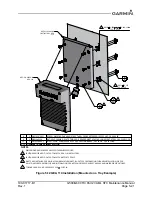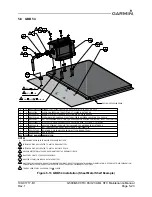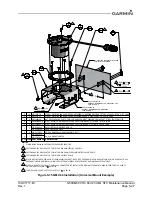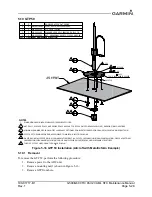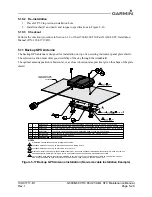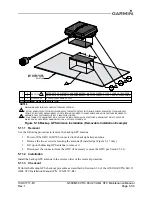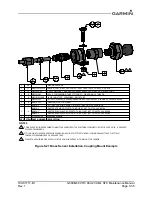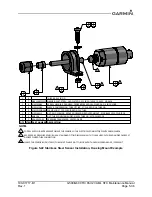190-01717-B1
G500/G600 TXi Part 23 AML STC Maintenance Manual
Rev. 1
Page 5-24
5.8.1
Removal
NOTE
All item numbers in this section refer to Figure 5-13.
To remove the GBB 54 utilize the following procedure:
1. Ensure the GDU connected to the GBB 54 is powered off.
2. Disconnect the electrical connector.
3. Loosen the tube nut(3) and disconnect the vent tube(2) from the battery(1).
4. Remove the four screws(7) holding the GBB 54.
5.8.2
Battery Cell Replacement
NOTE
The GBB 54 battery cell replacement kit (P/N:010-01331-02) must be obtained from an
authorized Garmin dealer.
If access is available to remove four bolts (1) on connector side, unit removal is not required. Refer to
Figure 5-14.
Removal Steps
1. Remove the four bolts (1) and four nuts (7).
2. Pull battery cover (2) from housing (5).
3. Discard gasket (3).
4. Remove four bolts (8) that secure the battery to battery cover
5. Pull battery pack (4) from cover receptacle (2).
Replacement Steps
1. Apply Dow Corning 4 dielectric grease, or equivalent, to pins in battery pack connector (6).
2. Push battery pack connector (6) into cover receptacle (2).
3. Apply Loctite 242 (blue) thread-locking compound, or equivalent to bolts (8).
4. Secure battery (4) to cover (2) with bolts (8).
5. In a cross-tightening sequence, torque bolts (8) to 20 to 25 in-lbs.
6. Place gasket (3) over battery pack (4) until flush with battery cover (2).
7. Insert battery cover (2) with gasket (3) and battery pack (4) into housing (5).
8. Insert the four bolts (1) and nuts (7).
9. In cross-tightening sequence, torque bolts (1) to 40 to 60 in-lbs.