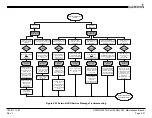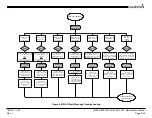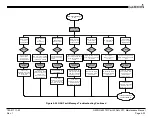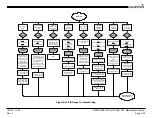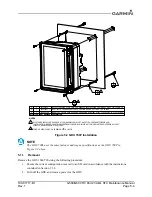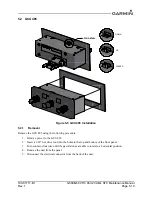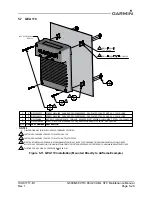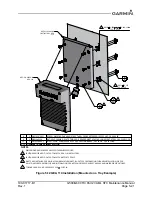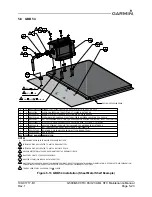190-01717-B1
G500/G600 TXi Part 23 AML STC Maintenance Manual
Rev. 1
Page 5-10
5.2 GCU 485
Figure 5-5 GCU 485 Installation
5.2.1
Removal
Remove the GCU 485 using the following procedure:
1. Remove power to the GCU 485.
2. Insert a 3/32” hex drive tool into the holes in the top and bottom of the front panel.
3. Turn counter-clockwise until the pawl-latches are able to rotate to a horizontal position.
4. Remove the unit from the panel.
5. Disconnect the electrical connector from the back of the unit.
LATCH DETAIL
UP
LOCKED
DOWN