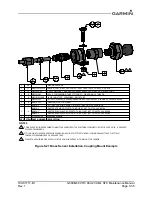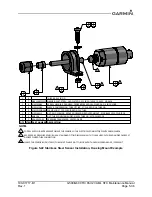190-01717-B1
G500/G600 TXi Part 23 AML STC Maintenance Manual
Rev. 1
Page 5-45
5.15.2.2 Advanced Airspeed Tape Setting
If the
Configuration Type
is set to
Advanced
, Verify correct operation of the ADC as follows.
1. Verify the TXi system is in Normal mode.
2. Verify all self-tests pass on the main startup screen.
NOTE
If the ADC and standby airspeed indicator are on separate Pitot-static systems, it is
recommended to set up the test set so that both systems can be tested at the same time, or
separate tests must be completed for each system.
3. Using a Pitot-static test set, increase the airspeed until the PFD airspeed tape pointer is at the
bottom of the white band (Vs0).
4. Verify that the bottom of the white arc/band on the standby ASI and PFD airspeed tape are at the
same airspeed value.
5. Increase the IAS throughout the range of the ASI – stop at the limits of all Arc Ranges, and at all
Marking values configured per the instructions in Table 5-4 and Table 5-5 and listed in the printed
configuration log.
6. Verify that the ranges and markings on the standby ASI and PFD are located at the same airspeed
values. The last value verified should be the beginning of the barber pole (Vne/Vmo/Mmo).
7. The following applies to Variable Vne/Vmo/Mmo aircraft only:
a. Decrease the IAS to 25 kt below the barber pole on the PFD. Increase the indicated altitude to
the maximum operating altitude or service ceiling. Verify that the barber pole on the PFD and
standby ASI are at the same airspeed (±5 kt). Decrease the airspeed as needed to ensure the
IAS does not exceed the barber pole during the simulated climb.
b. Decrease the indicated altitude (do not exceed vertical speed limitations) back to ambient
static pressure.
8. Starting at the current airspeed, decrease the airspeed to zero, stopping at all of the relevant
airspeeds listed in Table 5-3 (airspeeds above Vne should not be checked). Verify that the PFD
and standby ASI values are within the tolerances indicated.