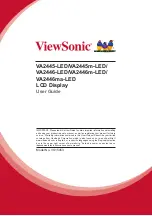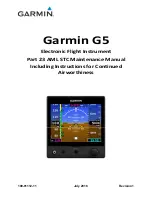CESSNA AIRCRAFT COMPANY
MODEL 525B
MAINTENANCE MANUAL
•
CMC software loader card NOTE
•
Purchased Option Unlock software loader card(s) if applicable
•
Cessna CDMS Maintenance card NOTE
•
TOLD Datbase card (if software version is 3.2 (006-B1814-10) or later.)
NOTE: Software version prior to 3.2 (006-B1814-10) the software is available for download at
www.txtavsupport.com. Software version 3.2 (006-B1814-10) and later the software must be
ordered from Textron Aviation.
H.
Here is a listing of the procedures in this section in the order they appear in this section:
(1)
General
(2)
(3)
Complete Software Loading Overview
(4)
Configuration Loading Overview
(5)
(6)
(7)
(8)
Diagnostic Data Wireless Transmit Settings
(9)
Software Loading Configuration Mode
(10) Standard Configuration Mode
(11) Update System Files
(12) Base Software/Configuration Load Procedures
(13) Update Custom Graphics
(14) Diagnostic Configuration
(15) Airplane Options Installation
(16) Configuration Module Programing
(17) Configuration Management
(18) Airplane Configuration
(19) Default Pilot Profile Loading Procedures
(20) Verification
(21) Database Card Loading Procedures
(22) TOLD Database
(23) Reload Configuration (Options Removal) Procedures
(24) LRU Replacement Software Upload Procedures
2.
Airplane Setup
A.
The airplane setup must be competed prior to loading or verifying any software loads.
(1)
Make sure external electrical power is connected to the airplane and adjusted to supply 28 VDC
+0.5 or - 0.5 VDC.
(2)
Set the BATTERY switch to the ON position.
(3)
Make sure that the circuit breakers that follow are engaged.
LRU
CB Name
Model 525 Requirement
NAV IAU 1
Core Component
GIA-63W #1
COM 1
Core Component
NAV IAU 2
Core Component
GIA-63W #2
COM 2
Core Component
GSD-41 #1
DCU 1
Core Component
GSD-41 #2
DCU 2
Core Component
GEA-71H #1
ENGINE INTER 1
Core Component
GEA-71H #2
ENGINE INTER 2
Core Component
GMA-36 #1
AUDIO/MKR 1
Core Component
34-65-00
Page 504
© Cessna Aircraft Company
Dec 05/2016
ICA-525B-34-00002A
Form 2261 Rev 1