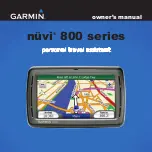CESSNA AIRCRAFT COMPANY
MODEL 525B
MAINTENANCE MANUAL
(c)
The LRU version.
(5)
Refer to the Garmin G3000 Integrated Avionics System Line Maintenance Manual Cessna
Citation CJ3+, P/N document 190-01785-00, Section 4.0 for the possible causes for the system
fault.
B.
Troubleshoot a Caution (amber)or Failed X (red) that shows on the display.
(1)
Use the system fault symptoms, advisory messages, G3000 initiated manual test results, and
the G3000 Line Maintenance Manual recommended procedures to analyze the system fault and
make a decision as to the best procedures to follow to correct the system problem.
(2)
When a problem is corrected, check the system operation again.
(3)
Do the steps that follow that are applicable to the fault analysis completed for the system fault.
(a)
If the GTC Avionics Status page shows a configuration or software problem load the correct
version. Refer to Garmin G3000 Integrated Avionics System - Adjustment/Test.
(b)
If the software/configuration does not upload for a specific LRU refer to Software Upload
Troubleshooting.
(c)
If there is still a configuration and/or software problem after you upload the LRU specific
files, upload the entire G3000 system configuration and software files. Refer to Garmin
G3000 Integrated Avionics System - Adjustment/Test.
(4)
If a satellite is used for the system to transmit/receive, make sure that the antenna location on
the airplane has an unobstructed view of the satellite.
C.
Wiring Troubleshooting
(1)
Do a Visual check of the applicable LRU electrical connector(s) and airplane electrical
connectors for the unserviceable conditions that follow:
•
Bent pins
•
Pushed back pins
(a)
Repair found damage.
(2)
At the suspect LRU connector make sure that electrical power and ground signals are present.
(3)
Make sure that data bus lines are properly terminated and secure. Use an ohm meter to do a
continuity check of the bus wires. Check each wire end to end.
NOTE:
Do not bus wiring to each other or shield grounds. Check the HSDB and ARINC 429
bus wiring.
(4)
If applicable, refer to the Model 525B Wiring Diagram Manual and do a visual check of the wiring
components that follow and make sure that :
•
The LRU's location strapping is correct
•
Other necessary G3000 system strapping is correct.
(5)
Do a Visual check of the wiring bundles for damage.
(a)
If necessary, repair or replace the wiring bundles.
(6)
Do a check of the applicable system wiring for continuity, ground faults or other unserviceable
conditions. Refer to the Model 525B Wiring Diagram Manual.
(a)
If necessary, repair or replace the wiring bundles.
(7)
For the VHF, Data Link and GPS systems, do a visual check of the coaxial cable connections to
the applicable LRU and antenna(s) and if necessary:
(a)
Tighten loose coaxial cable connectors.
(b)
Repair or replace unserviceable coaxial cable.
(8)
If there are two identical LRUs installed, interchange the LRU positions and check system
operation again.
NOTE:
When redundant LRUs are interchanged in the airplane and are kept in the new
position, they must be configured again. Refer to Garmin G3000 Integrated Avionics
System - Adjustment/Test.
(a)
If the problem follows the LRU, replace the LRU and check system operation again.
(b)
If the problem does not follow the LRU, there is a wiring bundle, coaxial, antenna or
configuration/software fault. Continue troubleshooting the system fault. If necessary,
contact Cessna Customer Service. For contact information, refer to the Introduction.
34-65-00
Page 102
© Cessna Aircraft Company
Dec 05/2016
ICA-525B-34-00002A
Form 2261 Rev 1