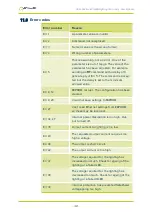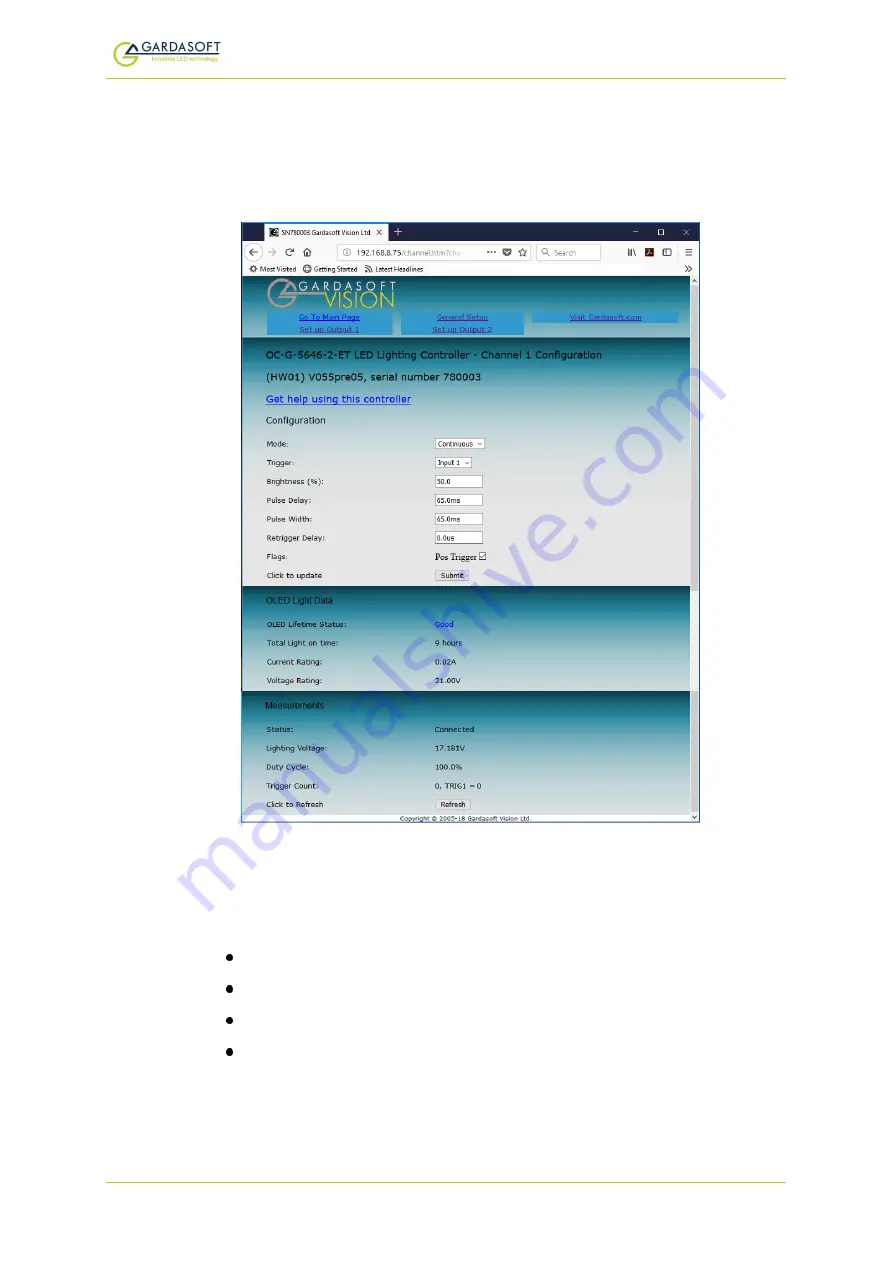
OC-G-5646-2-ET OLED Lighting Controllers - User Manual
9.2
Configuration page
Ther e is one configur ation page for each output channel, as shown
below:
You can set up all the par am eter s for each output channel. Pr essing
the
Submit
button updates the OC-G-5646-2-ET configur ation and
saves the changes to non-volatile m em or y. On this page you can:
Change the cur r ent r ating for the light (but use this featur e with car e).
View som e m easur ed voltages and the actual output cur r ent.
Set the output m ode: continuous, pulsed, or switched.
Set the pulse par am eter s.
—
27
—