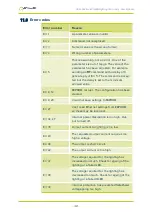OC-G-5646-2-ET OLED Lighting Controllers - User Manual
If Ether net m essages ar e not enabled, the last event or er r or
num ber can be r ead by this com m and. Any er r or displayed on
the unit is clear ed, so if ther e was a lighting er r or , the OC-G-
5646-2-ET r esum es auto-sensing on that channel.
The r eply is in the sam e for m as the
GT
com m and above. If ther e
ar e no outstanding events or er r or s, then only the pr om pt
>
is
r etur ned.
Set/ Clear the Webpage Passw ord
EY
EY asc1, asc2, asc3, asc4, asc5, asc6
This com m and sets the passwor d r equir ed to access the
webpages. If
EY
is enter ed on its own then the passwor d is
clear ed. Ther e ar e six optional par am eter s, which ar e decim al
ASCII values for a passwor d fr om one to six letter s. A value of 65
is ‘A’, 66 is ‘B’, and so on, to 90 is ‘Z’.
You can set an unlock code. This can be used as a low-secur ity
way of allowing tr usted user s to unlock the keypad. Ether net
com m ands and the web pages still wor k. The setting of this
com m and is r estor ed after a power cycle.
10.2.2
Lighting channel commands
Set continuous mode
The output is set to continuous m ode at a per centage of full
br ightness.
RSc,s
Wher e:
c
= output channel (1 to 2)
s
= setting in per cent (s = 0 to 100)
Set sw itched mode
The output is set to switched m ode at a per centage of full
br ightness.
RWc,s
Wher e:
c
= output channel (1 to 2)
s
= setting in per cent (s = 0 to 100)
—
33
—