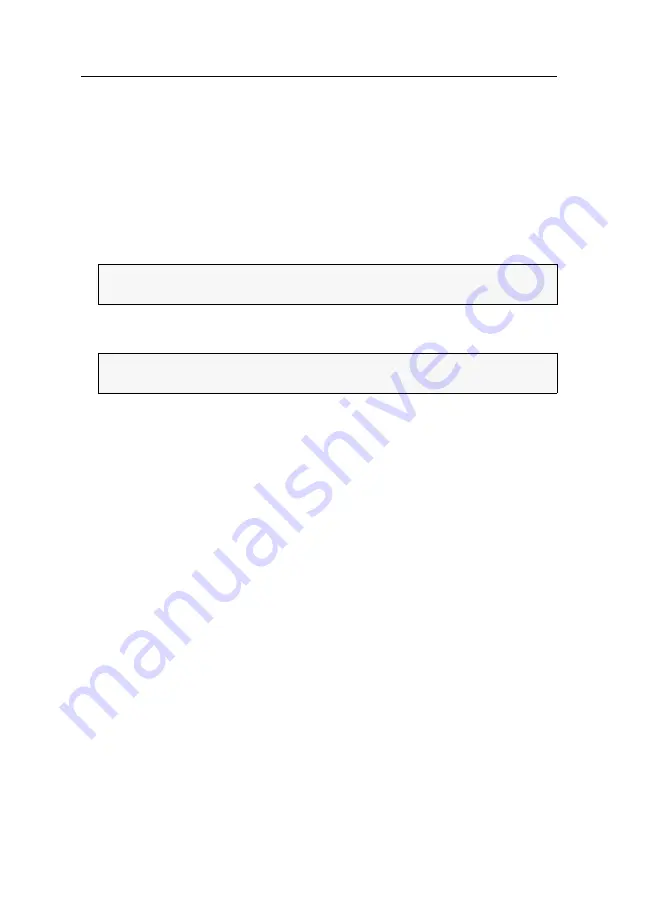
Users and groups
63
· G&D VisionXS-IP-F-DP-UHR
Administrating user group members
How to administrate user group members:
1. Press the
Ctrl
+
Num
(
default
) hotkey to open the OSD.
2. Select the
User group setup
entry and press
Enter
.
3. Select the user group whose member you want to administrate and press
F5
.
4. Select the
Member management
entry and press
Enter
.
5. Select the user account you want to add to or delete from the user group..
6. Press
F8
to add the user account to the selected user group or to delete it from this
group
7. Repeat steps 5 and 6 to change the group membership for further accounts.
8. Press
F2
to save your settings.
ADVICE:
Use the menu’s
search function
or the
sort criteria
(see page 46) to limit
the selection of list entries.
NOTE:
User accounts that are assigned to the user group are marked with an
arrow (
).
Содержание VisionXS-IP-F-DP-UHR
Страница 1: ...A9100387 1 10 G D VisionXS IP F DP UHR DE Installation und Bedienung EN Installation and Operation...
Страница 114: ......
Страница 115: ...Deutsch...
Страница 228: ......
Страница 229: ...English...
Страница 230: ......
Страница 231: ...English...






























