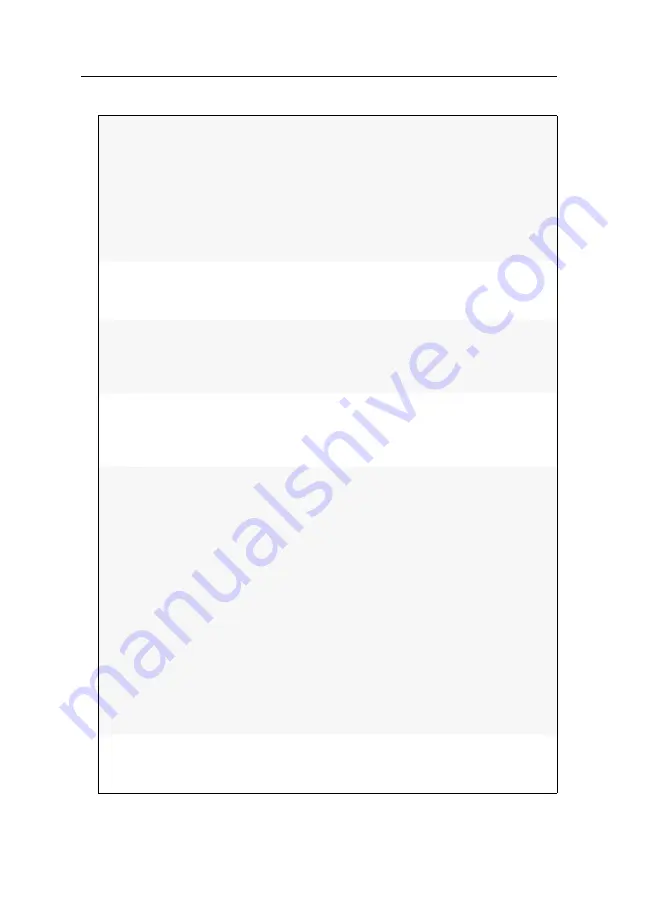
Initial configuration of the network settings
25
· G&D VisionXS-IP-F-DP-UHR
4. Select between the following values under
Parameter
:
5. Press
F2
to save your settings.
Primary slave:
Press
F8
to select between the options.
Select whether data traffic should preferably be transmitted
via the interface
Transmission 1
or the interface
Transmission 2
.
As soon as the selected interface is available, this interface is
used for data traffic.
If you select the option
None
, the data traffic is sent via any
interface. A switch-over occurs only if the active interface
fails.
Link monitoring:
Press
F8
to select between the options.
Select whether you want to use the
MII
or the
ARP
mode (see
explanation above) to monitor the interface.
MII down delay:
Waiting period in milliseconds before a failed network inter-
face is disabled.
The entered value must be a multiple of 100 ms (the MII link
monitoring frequency).
MII up delay:
Waiting period in milliseconds before a reset network inter-
face is activated.
The entered value must be a multiple of 100 ms (the MII link
monitoring frequency).
ARP interval:
Enter the interval (100 to 10,000 milliseconds) after which
the system checks for incoming ARP packets of the network
interfaces.
ARP validate:
The validation ensures that the ARP packet for a particular
network interface has been generated by one of the specified
ARP targets.
Select whether or which of the incoming ARP packets
should be validated. Press
F8
to select between the options.
None:
ARP packets are not validated (default).
Active:
Only the ARP packets of the active network inter-
face are validated.
Backup:
Only the ARP packets of the inactive network
interface are validated
All:
The ARP packets of all network interfaces of the group
are validated.
ARP target:
The table contains a list of all configured ARP targets.
Use the buttons
F3: Add
,
F4: Delete
and
F5: Edit
to manage the
ARP targets.
Содержание VisionXS-IP-F-DP-UHR
Страница 1: ...A9100387 1 10 G D VisionXS IP F DP UHR DE Installation und Bedienung EN Installation and Operation...
Страница 114: ......
Страница 115: ...Deutsch...
Страница 228: ......
Страница 229: ...English...
Страница 230: ......
Страница 231: ...English...






























