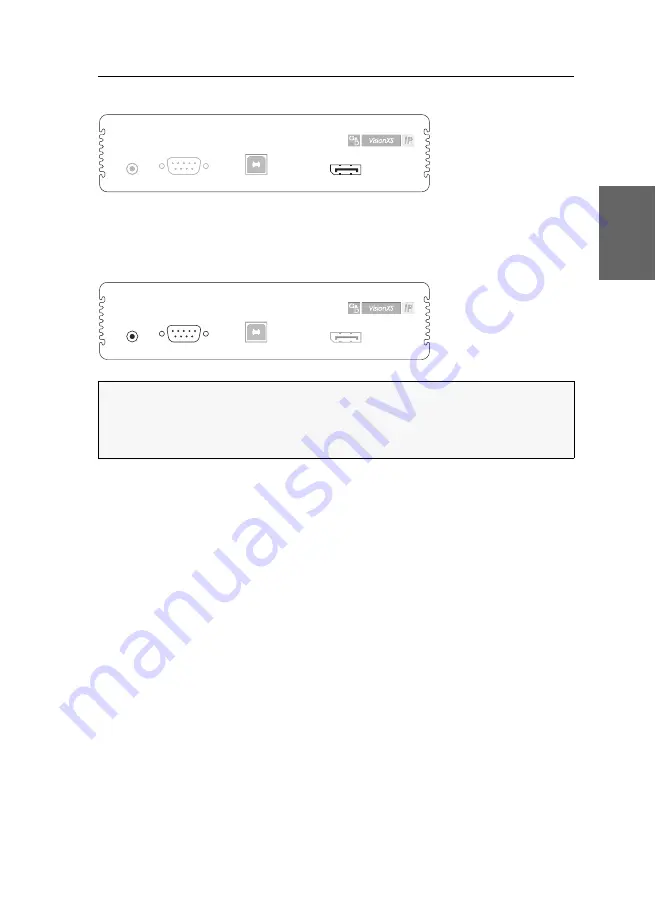
Installation
G&D VisionXS-IP-F-DP-UHR ·
10
English
Connecting the computer’s video output
DP CPU:
Use the
DP-Cable-M/M-2
cable to connect the computer’s video output to
this interface.
Connecting audio and RS232 interfaces (depending on model)
Line In:
Use an
Audio-M/M-2
audio connection cable to connect the omputer’s
Line-
Out
interface to this interface
Serial:
Use the
RS232-M/F-2
cable to connect one of the computer’s 9-pin serial inter-
faces to this interface.
NOTE:
By default, the KVM extender transfers audio data. The transmission of
RS232 data is deactivated.
You can enable the transmission of RS232 data and/or disable the transmission of
audio data (see
Line In
Serial
USB CPU
DP CPU
Line In
Serial
USB CPU
Line In
Serial
USB CPU
DP CPU
USB CPU
DP CPU
Содержание VisionXS-IP-F-DP-UHR
Страница 1: ...A9100387 1 10 G D VisionXS IP F DP UHR DE Installation und Bedienung EN Installation and Operation...
Страница 114: ......
Страница 115: ...Deutsch...
Страница 228: ......
Страница 229: ...English...
Страница 230: ......
Страница 231: ...English...
















































