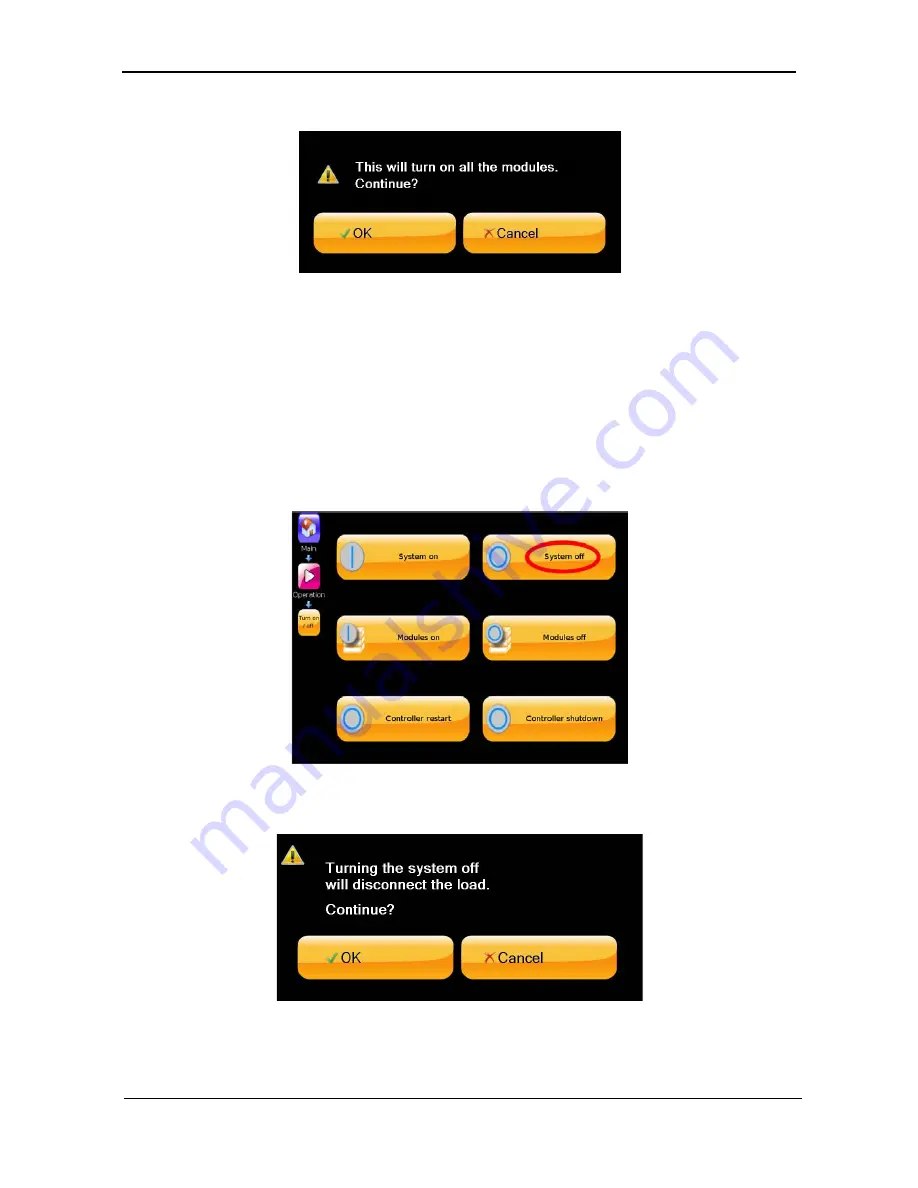
G
AMATRONIC
E
LECTRONIC
I
NDUSTRIES
L
TD
.
16
CENTRIC User Guide, rel. 3.4
4.
The system requests confirmation.
Figure 11: The system requests confirmation
5.
Choose "OK". The UPS takes a minute to perform a self-check routine, after which it is ready to
supply power to the load.
5.2.2.2
TURNING THE UPS OFF
To turn the UPS off:
1.
On the Main Menu, tap the Operation button.
2.
Tap the top button labeled "Turn on / off" on the Operation submenu.
Another menu appears (Figure 12).
3.
Tap the "System off" button.
Figure 12: The "Turn off / on" submenu
4.
The system requests confirmation.
Figure 13: The system requests confirmation
5.
Choose "OK". The UPS is then turned off.






























