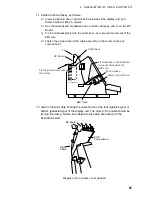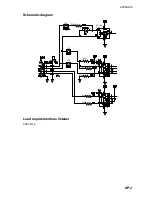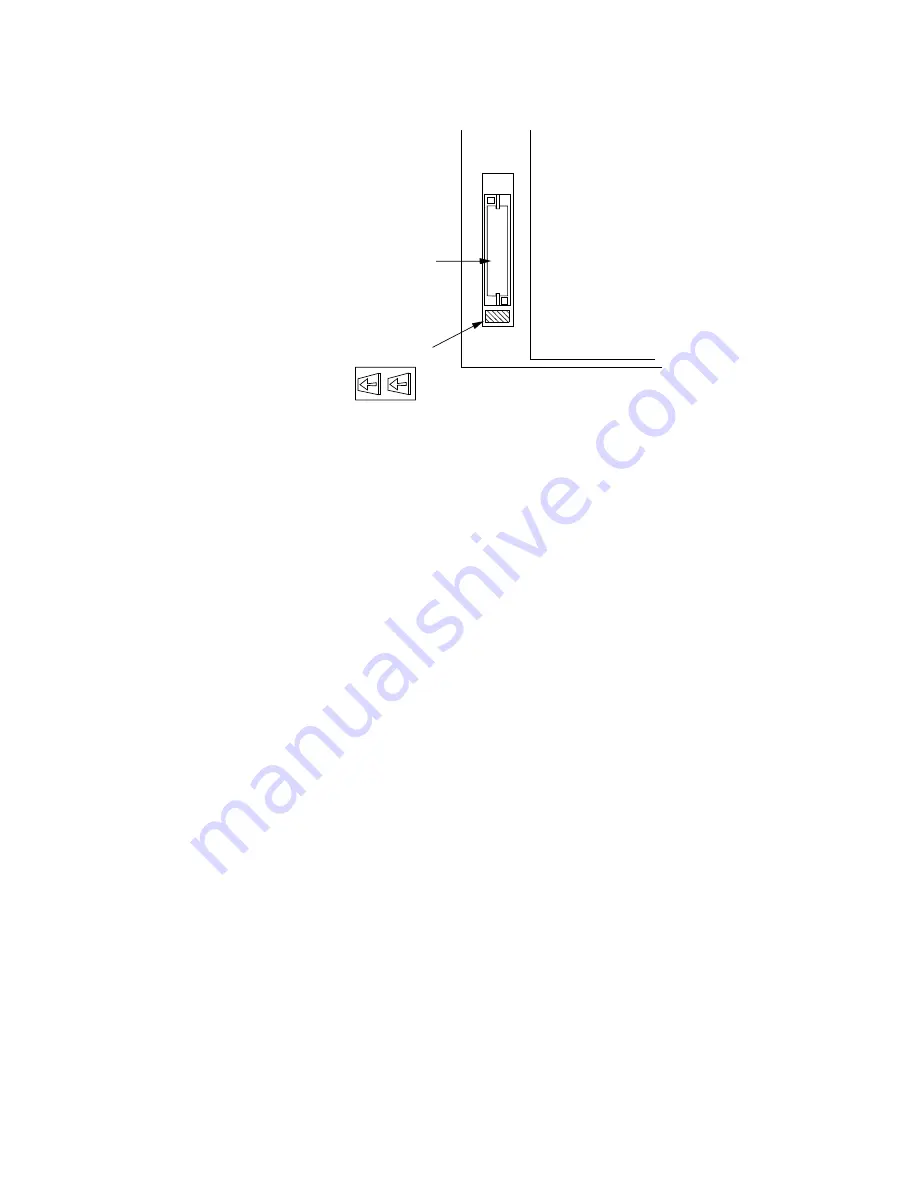
6 INSTALLATION OF VIDEO PLOTTER KIT
63
17. Attach the “arrow label” (supplied) to the location shown in the illustration
below.
DISPLAY UNIT
Card Slot
Attach here.
ARROW LABEL
.
18. Set the #3 and #4 function keys as follows:
a) Press the [RADAR MENU], [0] and [5] keys.
b) Press the [2] key to choose OPERATION and then press the [ENTER] key.
c) Press the [3] key to choose AIS DATA.
d) Press the [ENTER] key.
e) Press the [1] and [6] keys.
f) Press the [2] key to choose OPERATION and press the [ENTER] key.
g) Press the [3] key to choose AIS MENU.
h) Press the [ENTER] key.
i) Press the [RADAR MENU] key to close the menu.
Содержание RP-340
Страница 1: ...VIDEO PLOTTER RP 340...