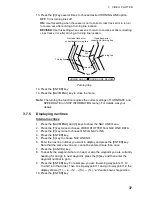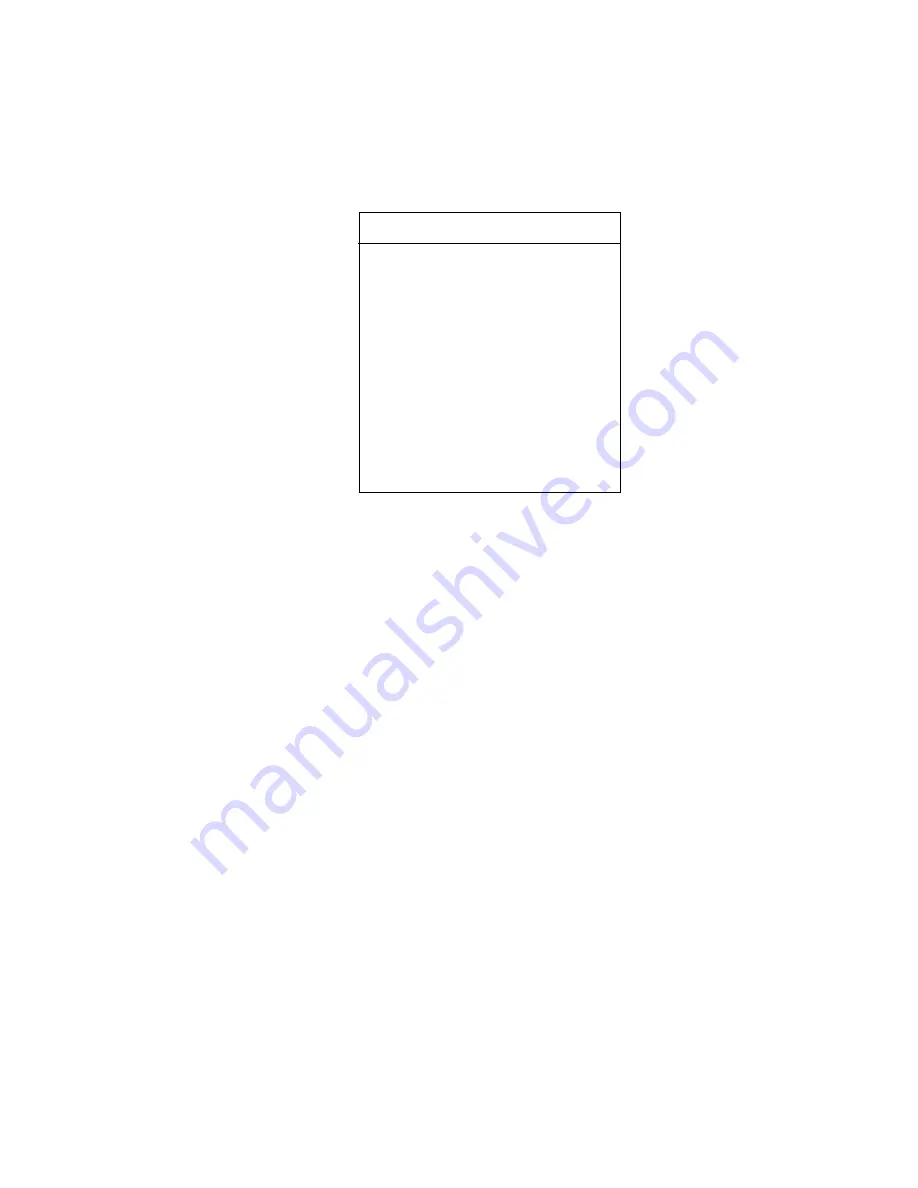
3 VIDEO PLOTTER
26
3.5.2
Erasing marks/lines from an area
The following procedure erases all marks and lines within a square which is 20%
larger than the effective display area.
1. Press the [NAV MENU] and [9] keys to show the ERASE menu.
[ERASE]
1
[VIDEO PLOTTER 1]
2
OWN SHIP PLOT
30/50/80/ALL
3
TARGET PLOT
30/50/80/ALL
4
MARKS
OFF/AREA/ALL
5
WAYPOINTS
OFF/ALL
6
NAV LINES
OFF/ALL
Erase menu
2. Press the [4] key several times to choose AREA from MARKS, and then
press the [ENTER] key.
3. Press the [NAV MENU] key to close the menu.
3.5.3
Erasing all marks and lines
To erase all marks and lines from the memory, follow the procedure below.
1. Press the [NAV MENU] and [9] keys to show the ERASE menu.
2. Press the [4] key three times to choose ALL from MARKS.
3. Press the [ENTER] key.
4. Press the [NAV MENU] key to close the menu.
Содержание RP-340
Страница 1: ...VIDEO PLOTTER RP 340...