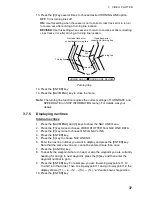4 AIS OPERATION
44
Note 1:
When “OFF” or “FUNC” is selected, the RP-340 continues to process
AIS targets. When “DISP” is selected, symbols are immediately
displayed.
Note 2:
AIS symbols are momentarily erased after the screen is redrawn when
the heading is changed in the Head-up mode.
Note 3:
The AIS menu can also be opened without using the [AIS MENU] key as
below.
1) In the plotter mode or combination mode, press the [NAV MENU]
key to show the VIDEO PLOTTER 1 menu.
2) Press the [1] key.
3) Press the [0] key three times to open the AIS 1 menu.
Содержание RP-340
Страница 1: ...VIDEO PLOTTER RP 340...