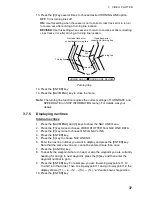3 VIDEO PLOTTER
34
Adding waypoints to nav lines
To add waypoints to a nav line, do the following:
1. Press the [NAV MENU], [4] and [5] keys to show the ENTER NAV LINE
menu.
2. Press the [2] key. Enter nav line number and then press the [ENTER] key.
3. Press the [CANCEL] key.
4. Press the [8] key.
5. Enter new waypoint number with numeric keys.
6. Enter the waypoint which is one number before for the insertion point
(number) and then press the [ENTER] key.
8 ADDING
WPT00 -> 00
9 ...
Waypoint which comes just
before waypoint to be inserted
Newly added waypoint
Add waypoint screen
7. Press the [NAV MENU] key to close the menu.
Removing waypoints from nav lines
To remove waypoints from a nav line, do the following:
1. Press the [NAV MENU], [4] and [5] keys in to show the ENTER NAV LINE
menu.
2. Press the [2] key, enter nav line number and press the [ENTER] key.
3. Press the [CANCEL] key.
4. Press the [9] key to choose DESELECTING.
5. Enter waypoint number (two digits) you wish to remove.
6. Press the [ENTER] key.
7. Press the [NAV MENU] key to close the menu.
If there are same-numbered waypoints in a nav line, the one nearest the end of
the line will be erased.
Содержание RP-340
Страница 1: ...VIDEO PLOTTER RP 340...