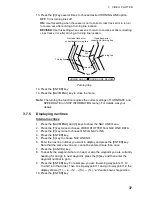3 VIDEO PLOTTER
24
Entering marks by manual input of latitude and longitude position
1. Set mark entry method to “L/L,” following “Choosing mark entry method” on
page 22.
2. Press the [MARK] key to open the MARK menu.
3. Enter latitude with the numeric keys and then press the [ENTER] key. To
change polarity, press [5] for North; [6] for South.
4. Enter longitude and then press the [ENTER] key. To change polarity, press [7]
for East; [8] for West.
5. Enter mark number to choose desired mark.
6. Press the [ENTER] key.
7. To escape from the mark entry mode, press the [MARK] key.
Line change feature
The line change feature allows you to change line type or continue drawing the
same line type at a different location. For example, you may want to quit making
nav lines and start making a coastline.
1. Press the [MARK] key to open the ENTER MARK menu.
2. Inscribe a line as mentioned in the paragraph above.
3. Press the [2] and [1] keys to choose LINE CHANGE.
4. Enter new line type number.
5. Use the trackball to place the cursor at the beginning of the line and then
press the [ENTER] key.
6. Use the trackball to place the cursor at the next line point and then press the
[ENTER] key.
7. Repeat step 6 to continue drawing the line.
8. Press the [MARK] key to close the menu.
Содержание RP-340
Страница 1: ...VIDEO PLOTTER RP 340...