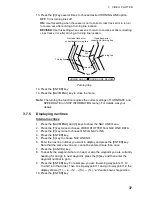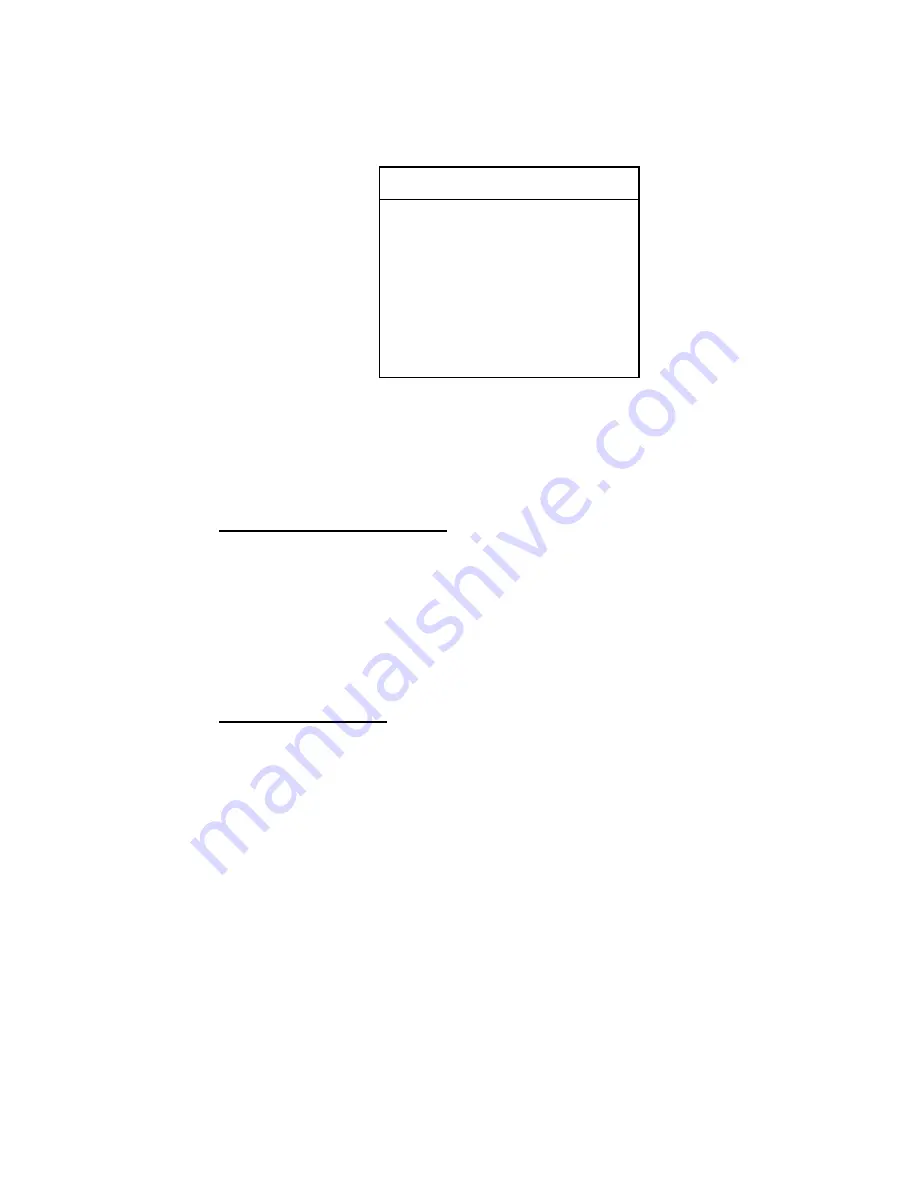
3 VIDEO PLOTTER
35
3.7.2 Nav
line
list
The nav line list, which shows all nav lines registered, can be displayed by
pressing the [NAV MENU], [4] and [6] keys.
[NAV LINE LIST]
1 [ENTER WPT, NAV LINE]
NAV LINE
01 02 03 - - - -
9 ERASE NAV LINE 00
Nav line list
3.7.3
Deleting nav lines
25 nav lines may be entered. You may erase unnecessary nav lines as follows:
Deleting individual nav lines
1. Press the [NAV MENU], [4], [6] and [9] keys to choose ERASE NAV LINE
from the NAV LINE LIST menu.
2. Enter nav line number you wish to delete.
Note:
A nav line in use cannot be deleted.
3. Press the [ENTER] key.
4. Press the [NAV MENU] key to close the menu.
Deleting all nav lines
1. Press the [NAV MENU] and [9] keys to choose ERASE NAV LINE from the
ERASE menu.
2. Press the [6] key twice to choose ALL from NAV LINE.
3. Press the [ENTER] key.
4. Press the [NAV MENU] key to close the menu.
Содержание RP-340
Страница 1: ...VIDEO PLOTTER RP 340...