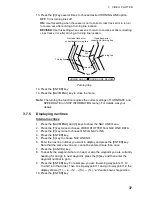3 VIDEO PLOTTER
29
3.6.2 Waypoint
list
The waypoint list stores position data of all registered waypoints. You can display
it as follows.
1. Press the [NAV MENU] and [4] keys to show the ENTER WPT, NAV LINE
menu.
[ENTER WPT,
NAV LINE]
1
[VIDEO PLOTTER 1]
2
[ENTER WPT]
3
[WPT LIST]
4
5
[ENTER NAV LINE]
6
[NAV LINE LIST]
Enter wpt, nav line menu
2. Press the [3] key to show the WPT LIST.
[WPT LIST 1]
1 [ENTER WPT, NAV LINE]
WPT
00
**
°
**.** N
***
°
**.** E
01
34
°
42.11 N
136
°
31.58 E
02
33
°
97.69 N
134
°
64.35 E
03
**
°
**.** N
***
°
**.** E
04
**
°
**.** N
***
°
**.** E
05
**
°
**.** N
***
°
**.** E
06
**
°
**.** N
***
°
**.** E
07
**
°
**.** N
***
°
**.** E
9
ERASE WPT 00
0
[WPT LIST 2]
Wpt list menu
The list shows waypoints 01 through 07, and asterisks appears where there
is no date entered. Waypoint 00 is own ship position when setting a
destination waypoint, and asterisks are shown when there is no destination
waypoint set. Waypoint 99 is reserved for the waypoint from a navigator.
There is no waypoint 98. To show the next page, press the [0] key. Press the
[1] key to return to the previous page.
Содержание RP-340
Страница 1: ...VIDEO PLOTTER RP 340...