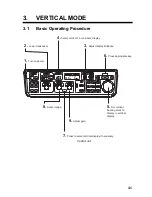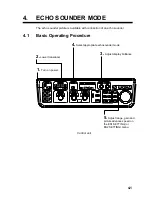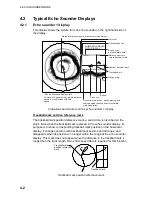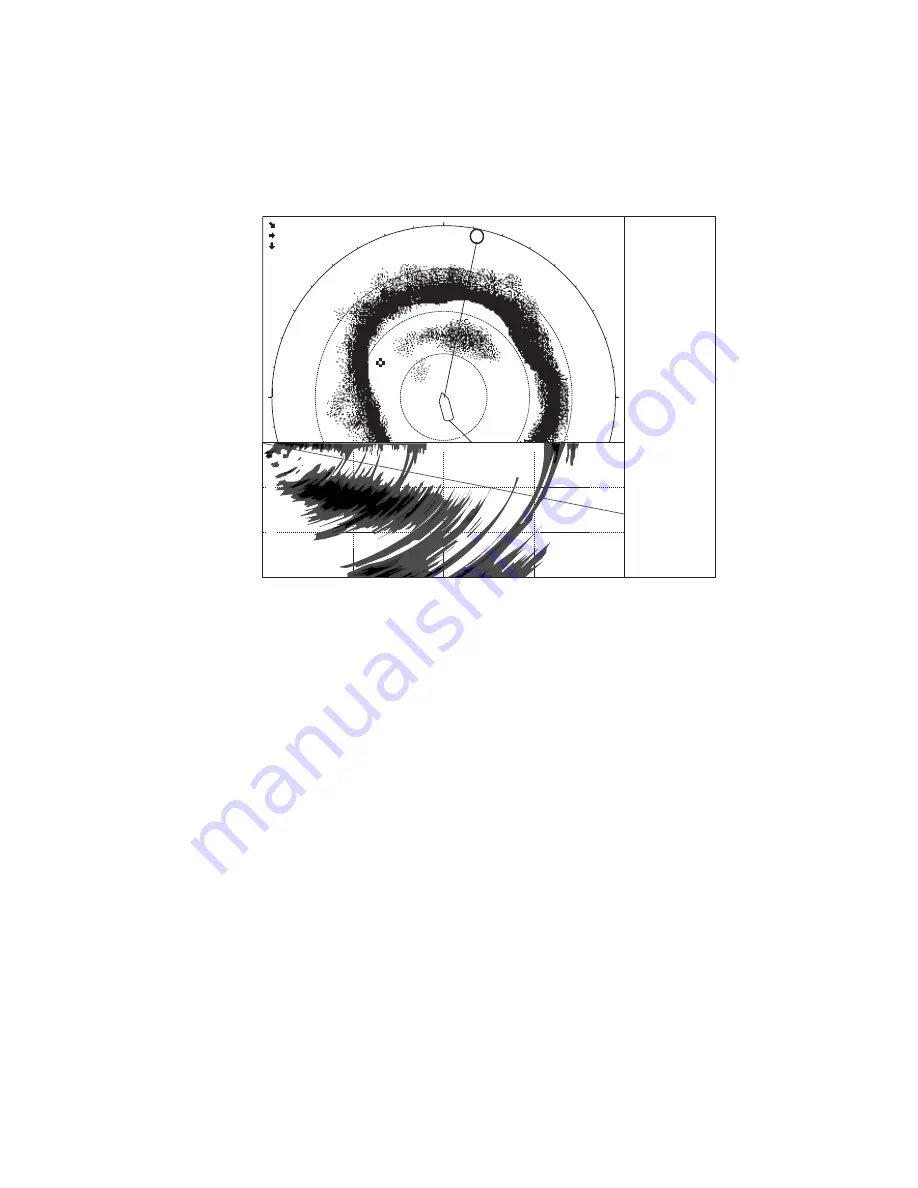
3. VERTICAL MODE
3-14
3.11
Vertical Expansion Display
The vertical expansion display enlarges the selected vertical display. Set the
trackball mark on the desired location in the vertical 1 or vertical 2 display as
desired and then press the [V1] or [V2] key, whichever is appropriate.
1300m
850m
B
12
R 2000m
AUTO
17
T
(21 )
G 10
N-UP
1547m
N
E
P 8
500
1500
250
500
1000
V
12
NUMERIC/
GRAFIC
DATA
DISPLAY
V
R 2000m
G 8.0
Vertical 1 expansion display
To quit the expansion display, press the [V1] or [V2] key.
Содержание FSV-30
Страница 1: ...COLOR SCANNING SONAR FSV 30 ...
Страница 14: ...This page is intentionally left blank ...
Страница 30: ...1 OPERATIONAL OVERVIEW 1 16 This page is intentionally left blank ...
Страница 80: ...2 HORIZONTAL MODE 2 50 The page is intentionally left blank ...
Страница 100: ...3 VERTICAL MODE 3 20 The page is intentionally left blank ...
Страница 122: ...5 6 This page is intentionally left blank ...
Страница 136: ...7 10 This page is intentionally left blank ...
Страница 152: ...8 OTHERS MENU 8 16 This page is intentionally left blank ...
Страница 170: ...10 MAINTENANCE TROUBLESHOOTING 10 14 This page is intentionally left blank ...
Страница 174: ...SP 4 This page is intentionally left blank ...
Страница 182: ...ORIGINAL SETTING AP 8 New Original setting ...
Страница 183: ...ORIGINAL SETTING AP 9 ...
Страница 184: ...ORIGINAL SETTING AP 10 ...
Страница 185: ...ORIGINAL SETTING AP 11 Color setting ...
Страница 186: ...ORIGINAL SETTING AP 12 Color Response Curve setting ...