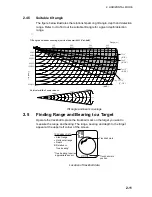2. HORIZONTAL MODE
2-20
2.9.5 Noise
limiter
Weak, unwanted reflections, colored light-blue or green, appear when the water
is dirty, plankton layers exists, or due to ship’s noise. The noise limiter can
reduce the effects of these unwanted reflections. Raising the setting causes
unwanted reflections to be displayed in colors of blue to background color.
Normally a setting of 3 or 4 is sufficient.
1. Press the [MENU] key to open the menu.
2. Select the H-SCAN SETTING menu and press the [MENU] key
3. Select NOISE LIMITER and press the [MENU] key.
4. Adjust setting from the dialog box as appropriate and press the [MENU] key.
The setting range is 0-15. The higher the setting the greater the degree of
suppression.
5. Select QUIT and press the [MENU] key to conclude.
6. Select QUIT at the top of the menu screen and press the [MENU] key to
close all menus.
2.9.6 Echo
average
Adjusts echo afterglow, which can be useful for watching echo movement in the
H-SCAN SETTING menu. The setting range is 0-7. The higher the number the
longer echoes remain on the screen.
2.9.7 Reverberation
reduction
You may choose the length of reverberation for the echo signal in the H-SCAN
SETTING menu. The larger the value the shorter the reverberation, which
makes it easer to see the echo signal. The setting range is 0-5.
2.9.8
Setting reference bearing for frequency change
The FREQ/BEARING SET function in the H-SCAN SETTING menu is provided
for avoiding interference from other equipment.
If noise (interference) appears at a specific bearing, change the value of the
FREQ/BEARING SET in the H-SCAN SETTING menu. The setting range is
0(0°) to 31(348.75°) and the default setting is 16, which is 180°.
Note:
The FREQ/BEARING SET function is active only when the SIDELOBE
SUPPRESSION on the SYSTEM MENU is set to 1 or 2. For details,
contact a FURUNO agent or dealer.
2.9.9
Suppressing gain of bottom echo
None-moving echoes such as bottom echo, plankton echo, etc., may be
suppressed by the setting of BOTTOM SUPPRESS in the H-SCAN SETTING
menu (moving echoes such as fish school are not effected by this setting). The
setting range is 0 to 10. The greater the setting, the greater the suppression
level of the bottom, etc.
Note:
The excessive setting may suppress slow-moving fish school as well.
Содержание FSV-30
Страница 1: ...COLOR SCANNING SONAR FSV 30 ...
Страница 14: ...This page is intentionally left blank ...
Страница 30: ...1 OPERATIONAL OVERVIEW 1 16 This page is intentionally left blank ...
Страница 80: ...2 HORIZONTAL MODE 2 50 The page is intentionally left blank ...
Страница 100: ...3 VERTICAL MODE 3 20 The page is intentionally left blank ...
Страница 122: ...5 6 This page is intentionally left blank ...
Страница 136: ...7 10 This page is intentionally left blank ...
Страница 152: ...8 OTHERS MENU 8 16 This page is intentionally left blank ...
Страница 170: ...10 MAINTENANCE TROUBLESHOOTING 10 14 This page is intentionally left blank ...
Страница 174: ...SP 4 This page is intentionally left blank ...
Страница 182: ...ORIGINAL SETTING AP 8 New Original setting ...
Страница 183: ...ORIGINAL SETTING AP 9 ...
Страница 184: ...ORIGINAL SETTING AP 10 ...
Страница 185: ...ORIGINAL SETTING AP 11 Color setting ...
Страница 186: ...ORIGINAL SETTING AP 12 Color Response Curve setting ...