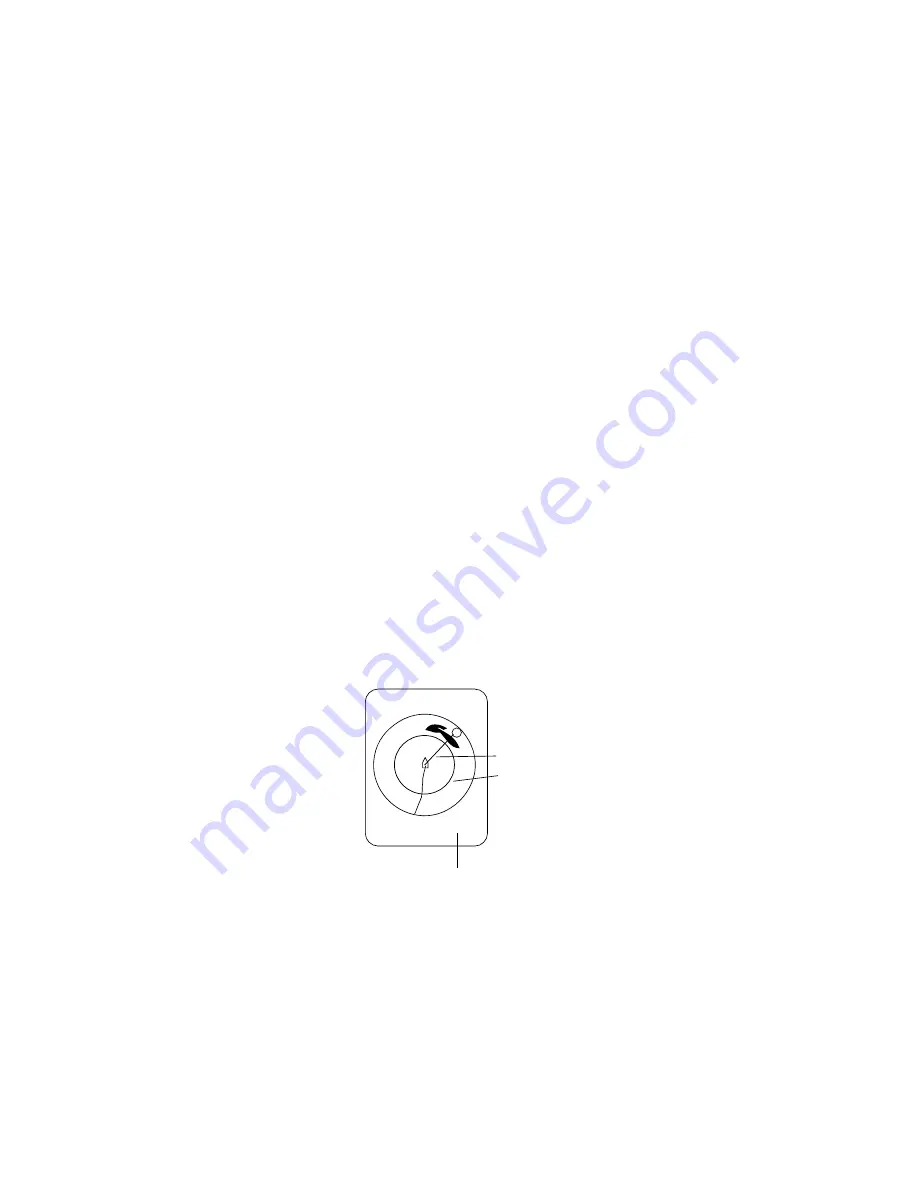
2. HORIZONTAL MODE
2-26
2.12 Detecting Fish Schools Aurally
Sometimes you may be preoccupied with other tasks and unable to concentrate
on watching the sonar picture. In such cases it would be a good choice to use
the audio function. This function enables you to monitor echoes from fish
schools and seabed through the built-in speaker.
After you’ve become accustomed to monitoring fish aurally, you should be able
to detect a fish school from a range longer than you can detect it on the screen.
In addition you may judge whether the fish school is approaching or going away;
the tone becomes higher when the school is approaching and lowers when the
school is going away.
2.12.1 Selecting
direction
In the default setting, the audio function is on and the audio sector is 30
°.
1. Operate the trackball to place the trackball mark on the direction you want to
monitor through the speaker.
2. Press the [R/B AUDIO] key.
The audio bearing mark appears on the bearing selected, in a 30
°
, 60
°
, 90
°
,
180
°
or 330
°
sector centering the audio bearing mark. Echoes are monitored
through the speaker. You can adjust speaker volume with the [AUDIO] control.
Note:
When the trackball mark is placed near own ship mark and the [R/B
AUDIO] key is pressed, the range mark and the related data at the bottom
of the screen are erased. Note that the audio bearing is erased when
“AUDIO” on the ALARM & AUDIO menu is turned off.
Range and audio bearing
marks data
Range mark
Audio bearing mark
R 400m
B 45˚
A
Range and audio bearing marks
Содержание FSV-30
Страница 1: ...COLOR SCANNING SONAR FSV 30 ...
Страница 14: ...This page is intentionally left blank ...
Страница 30: ...1 OPERATIONAL OVERVIEW 1 16 This page is intentionally left blank ...
Страница 80: ...2 HORIZONTAL MODE 2 50 The page is intentionally left blank ...
Страница 100: ...3 VERTICAL MODE 3 20 The page is intentionally left blank ...
Страница 122: ...5 6 This page is intentionally left blank ...
Страница 136: ...7 10 This page is intentionally left blank ...
Страница 152: ...8 OTHERS MENU 8 16 This page is intentionally left blank ...
Страница 170: ...10 MAINTENANCE TROUBLESHOOTING 10 14 This page is intentionally left blank ...
Страница 174: ...SP 4 This page is intentionally left blank ...
Страница 182: ...ORIGINAL SETTING AP 8 New Original setting ...
Страница 183: ...ORIGINAL SETTING AP 9 ...
Страница 184: ...ORIGINAL SETTING AP 10 ...
Страница 185: ...ORIGINAL SETTING AP 11 Color setting ...
Страница 186: ...ORIGINAL SETTING AP 12 Color Response Curve setting ...






























