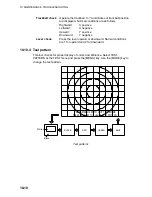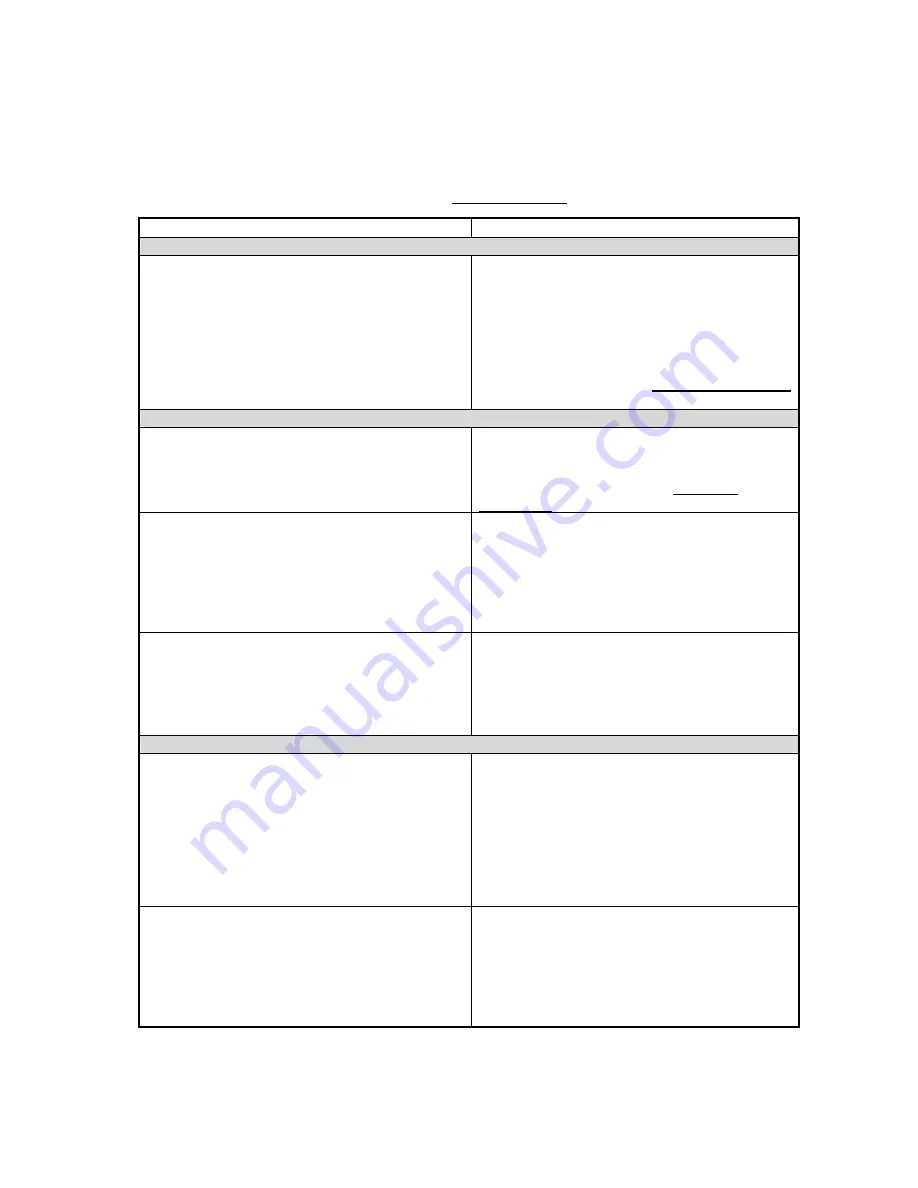
10. MAINTENANCE, TROUBLESHOOTING
10-5
10.7 Warning
Messages
The table below shows the warning messages which may appear on the display.
All warning messages are accompanied by an audio alarm, which you may
silence with the [R/B AUDIO] key.
Error messages
Message Meaning,
Remedy
Power supply
OVERVOLTAGE!!
RETRACT TRANSDUCER AND TURN OFF
POWER. CHECK SHIP’S MAINS VOLTAGE.
PRESS [R/B] KEY TO TURN OFF ALARM.
This message blinks at the screen center and
the buzzer sounds when the voltage supplied to
the transceiver unit is excessive. Transmission
is stopped if the equipment is transmitting, to
protect the transducer and transmitter power
section from damage. Silence the buzzer with
the [R/B AUDIO] key, retract the transducer and
turn off the power. Have a
qualified technician
check input voltage.
Transceiver unit
NO RESPONSE FROM TRANSCEIVER UNIT.
TURN OFF AND ON POWER AGAIN, OR
CHECK POWER LINE TO TRANSCEIVER
UNIT. PRESS [R/B] KEY TO TURN OFF
ALARM.
This message blinks at the screen center and
the buzzer sounds when there is no reply from
the transceiver unit. Press the [R/B AUDIO] key
to turn off the buzzer. Have a
qualified
technician
check the set.
ELECTRIC CHARGE!!
RETRACT TRANSDUCER AND TURN OFF
POWER. CHECK SHIP’S MAINS VOLTAGE.
PRESS R/B KEY TO TURN OFF ALARM.
This message blinks at the screen center and
the buzzer sounds if the +B voltage of
capacitors in the transceiver unit can not be
charged to predetermined voltage within the
specified time. Press the [R/B AUDIO] key to
silence the buzzer. Have a qualified technician
check the set.
OVER TEMPERATURE!!
RETRACT TRANSDUCER AND TURN OFF
POWER.
PRESS R-B KEY TO TURN OFF ALARM.
This message blinks at the screen center and
the buzzer sounds when the temperature in the
power supply block has exceeded 85 deg C.
Press the [R/B AUDIO] key to silence the
buzzer. Turn off the unit and have a qualified
technician check the set.
Hull unit, transducer
TRANSDUCER NOT RETRACTED!!
CUT OFF POWER LINE TO MONITOR UNIT
AND HULL UNIT. PRESS [R/B] KEY TO TURN
OFF ALARM.
This message blinks at the screen center, the
buzzer sounds and the LEDs above keys blink
if the transducer is not raised within 30 seconds
for 1200 mm stroke or 40 seconds for 1600 mm
stroke of pressing the [
↑]
key. Press the [R/B
AUDIO] key to silence the buzzer. The reason
may be the transducer is tangled in the net or
its shaft is bent. Try raising it from the hull unit
as shown in paragraph 10.11.
WARNING!!
TRANSDUCER IS KEPT AT WRONG
POSITION. SET BACK TRANSDUCER
POSITION TO NORMAL BY USING
↑
OR
↓
KEY. PRESS [R/B] KEY TO TURN OFF ALARM.
This message blinks at the screen center and
the buzzer sounds when the transducer is
knocked out of position in any aspect of its
operation. Try to return the transducer to its
normal position by operating the [
↑]
or [
↓]
key
and silence the buzzer with the [R/B AUDIO]
key.
Содержание FSV-30
Страница 1: ...COLOR SCANNING SONAR FSV 30 ...
Страница 14: ...This page is intentionally left blank ...
Страница 30: ...1 OPERATIONAL OVERVIEW 1 16 This page is intentionally left blank ...
Страница 80: ...2 HORIZONTAL MODE 2 50 The page is intentionally left blank ...
Страница 100: ...3 VERTICAL MODE 3 20 The page is intentionally left blank ...
Страница 122: ...5 6 This page is intentionally left blank ...
Страница 136: ...7 10 This page is intentionally left blank ...
Страница 152: ...8 OTHERS MENU 8 16 This page is intentionally left blank ...
Страница 170: ...10 MAINTENANCE TROUBLESHOOTING 10 14 This page is intentionally left blank ...
Страница 174: ...SP 4 This page is intentionally left blank ...
Страница 182: ...ORIGINAL SETTING AP 8 New Original setting ...
Страница 183: ...ORIGINAL SETTING AP 9 ...
Страница 184: ...ORIGINAL SETTING AP 10 ...
Страница 185: ...ORIGINAL SETTING AP 11 Color setting ...
Страница 186: ...ORIGINAL SETTING AP 12 Color Response Curve setting ...