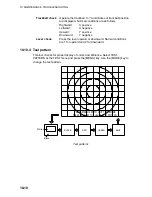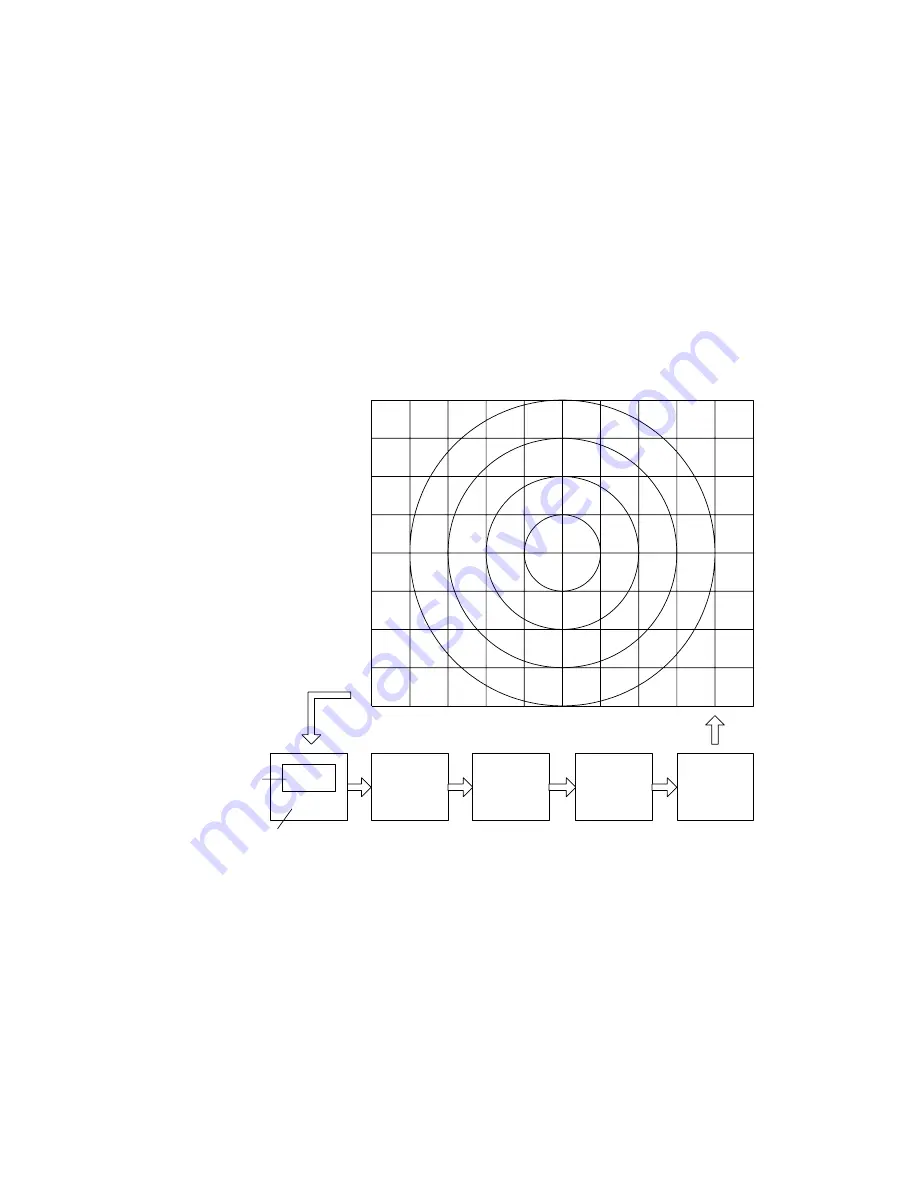
10. MAINTENANCE, TROUBLESHOOTING
10-10
Trackball check
: Operate the trackball. X-Y coordinates of trackball position
are displayed. Normal conditions are as follows.
Rightward: X
positive
Leftward:
X
negative
Upward:
Y
positive
Downward:
Y
negative
Lever check
:
Press the lever upward or downward. Normal conditions
are 1 for upward and 2 for downward.
10.10.4 Test pattern
This test checks for proper display of colors and brilliance. Select TEST
PATTERN at the TEST menu and press the [MENU] key. Use the [MODE] key to
change the test pattern.
PRESS MENU KEY TO QUIT TEST MODE.
PRESS MODE KEY TO CHANGE TEST PATTERN.
BLACK
Black
RED
BLUE
GREEN
White
Test patterns
Содержание FSV-30
Страница 1: ...COLOR SCANNING SONAR FSV 30 ...
Страница 14: ...This page is intentionally left blank ...
Страница 30: ...1 OPERATIONAL OVERVIEW 1 16 This page is intentionally left blank ...
Страница 80: ...2 HORIZONTAL MODE 2 50 The page is intentionally left blank ...
Страница 100: ...3 VERTICAL MODE 3 20 The page is intentionally left blank ...
Страница 122: ...5 6 This page is intentionally left blank ...
Страница 136: ...7 10 This page is intentionally left blank ...
Страница 152: ...8 OTHERS MENU 8 16 This page is intentionally left blank ...
Страница 170: ...10 MAINTENANCE TROUBLESHOOTING 10 14 This page is intentionally left blank ...
Страница 174: ...SP 4 This page is intentionally left blank ...
Страница 182: ...ORIGINAL SETTING AP 8 New Original setting ...
Страница 183: ...ORIGINAL SETTING AP 9 ...
Страница 184: ...ORIGINAL SETTING AP 10 ...
Страница 185: ...ORIGINAL SETTING AP 11 Color setting ...
Страница 186: ...ORIGINAL SETTING AP 12 Color Response Curve setting ...