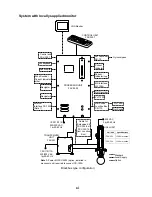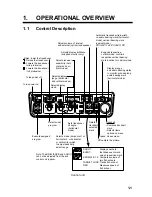v
3. VERTICAL MODE .........................................................................................3-1
3.1 Basic
Operating Procedure ............................................................................................... 3-1
3.2 Vertical
Mode Concept....................................................................................................... 3-2
3.2.1 Overview ............................................................................................................... 3-2
3.2.2 Settinng the vertical display .................................................................................. 3-2
3.3
Vertical Mode Indications and Marks................................................................................. 3-3
3.3.1 Typical vertical display .......................................................................................... 3-3
3.3.2 Vertical bearing mark, tilt mark ............................................................................. 3-4
3.3.3 Trackball mark position reference mark................................................................ 3-5
3.4 Auto
train............................................................................................................................ 3-5
3.5 Display
Range.................................................................................................................... 3-6
3.6
Measuring the Range ........................................................................................................ 3-6
3.7 Eliminating
Weak Echoes .................................................................................................. 3-7
3.8 Suppressing
Bottom
Tail .................................................................................................... 3-9
3.8.1 AGC....................................................................................................................... 3-9
3.8.2 By
decreasing
pulselength.................................................................................... 3-9
3.8.3 2nd
AGC.............................................................................................................. 3-10
3.8.4 Near
AGC............................................................................................................ 3-10
3.9 Rejecting
Interference and Noise .....................................................................................3-11
3.9.1 Identifying
noise source .......................................................................................3-11
3.9.2 Interference
rejector.............................................................................................3-11
3.9.3 Noise
limiter .........................................................................................................3-11
3.9.4 Shifting
Tx frequency .......................................................................................... 3-12
3.9.5 Echo
average...................................................................................................... 3-12
3.9.6 Reverberation reduction...................................................................................... 3-12
3.9.7 Suppressing gain of bottom echo ....................................................................... 3-12
3.10 Adjusting
Beamwidth ....................................................................................................... 3-13
3.11 Vertical
Expansion Display .............................................................................................. 3-14
3.12 OTHERS Menu Overview on the V-SCAN SETTING Menu ........................................... 3-15
3.12.1 Displaying the OTHERS menu ........................................................................... 3-15
3.12.2 OTHERS menu description................................................................................. 3-16
3.13 Application to Bonito and Tuna Fishing ........................................................................... 3-18
3.13.1 Searching ............................................................................................................ 3-18
3.13.2 Tracking............................................................................................................... 3-18
3.13.3 Approaching ........................................................................................................ 3-19
3.13.4 Catching .............................................................................................................. 3-19
4. ECHO SOUNDER MODE..............................................................................4-1
4.1 Basic
Operating Procedure ............................................................................................... 4-1
4.2
Typical Echo Sounder Displays ......................................................................................... 4-2
4.2.1 Echo
sounder
1 display......................................................................................... 4-2
4.2.2 Echo sounder 2 (net recorder or echo sounder) display ...................................... 4-3
4.2.3 Echo sounder combination mode (ES1 + ES2).................................................... 4-4
4.3
Selecting an Echo Sounder Mode..................................................................................... 4-6
4.4
Selecting Display Range.................................................................................................... 4-8
4.5
Adjusting the Gain ........................................................................................................... 4-10
4.6 Picture
Advance
Speed ....................................................................................................4-11
Содержание FSV-30
Страница 1: ...COLOR SCANNING SONAR FSV 30 ...
Страница 14: ...This page is intentionally left blank ...
Страница 30: ...1 OPERATIONAL OVERVIEW 1 16 This page is intentionally left blank ...
Страница 80: ...2 HORIZONTAL MODE 2 50 The page is intentionally left blank ...
Страница 100: ...3 VERTICAL MODE 3 20 The page is intentionally left blank ...
Страница 122: ...5 6 This page is intentionally left blank ...
Страница 136: ...7 10 This page is intentionally left blank ...
Страница 152: ...8 OTHERS MENU 8 16 This page is intentionally left blank ...
Страница 170: ...10 MAINTENANCE TROUBLESHOOTING 10 14 This page is intentionally left blank ...
Страница 174: ...SP 4 This page is intentionally left blank ...
Страница 182: ...ORIGINAL SETTING AP 8 New Original setting ...
Страница 183: ...ORIGINAL SETTING AP 9 ...
Страница 184: ...ORIGINAL SETTING AP 10 ...
Страница 185: ...ORIGINAL SETTING AP 11 Color setting ...
Страница 186: ...ORIGINAL SETTING AP 12 Color Response Curve setting ...