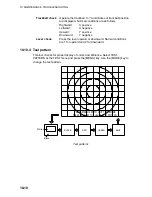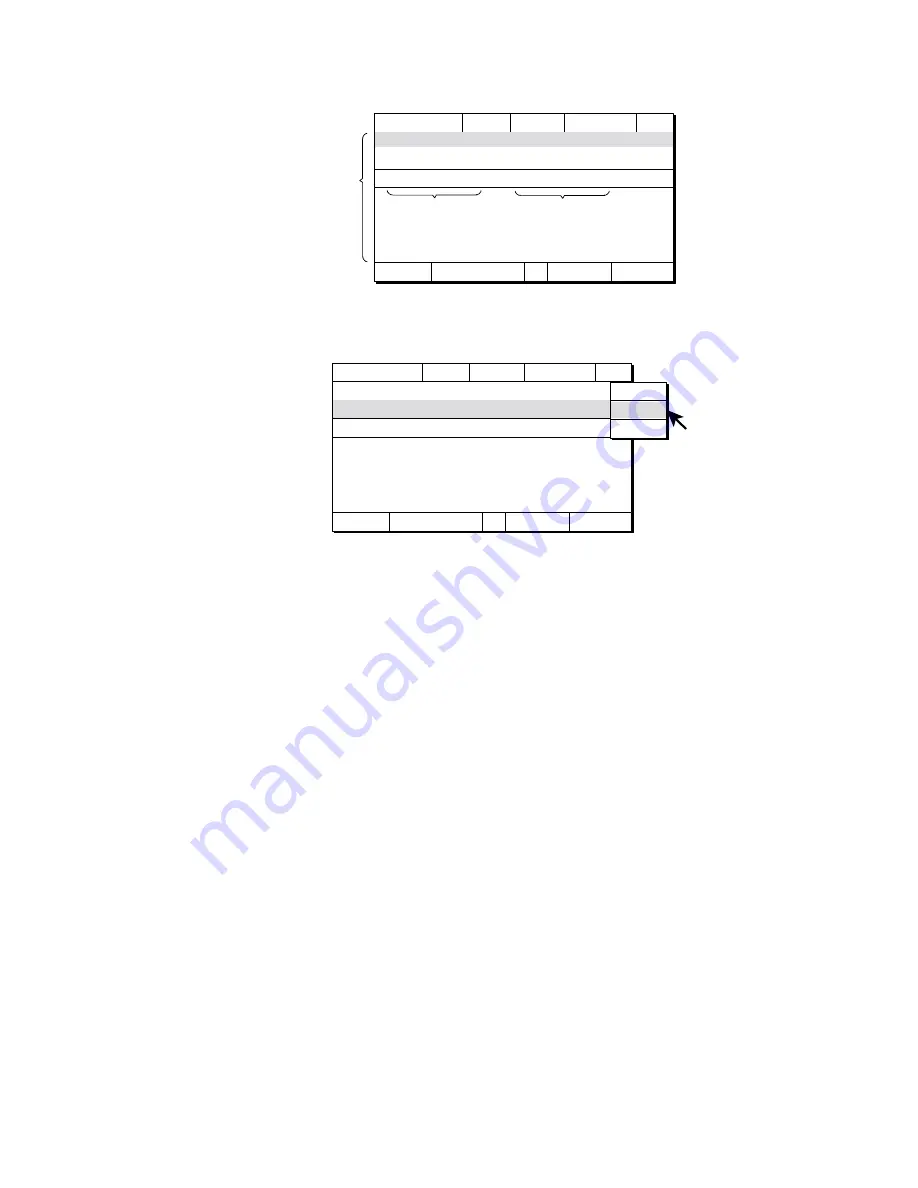
9. MEMORY CARD OPERATION
9-3
4. Select MEMORY CARD and press the [MENU] key.
1/1 PREV PAGE NEXT PAGE
CONFIGURATION
2003/10/26 12:12
CONFIGURATION
2003/10/01 00:00
2003/10/01 00:01
CONFIGURATION
CARD OPERATION FORMAT SAVE PICT SAVE CONFIG QUIT
Date, time file
stoted
File type
File
list
MEMORY CARD menu
5. Select a file and press the [MENU] key.
1/1 PREV PAGE NEXT PAGE
2003/10/26 12:12
2003/10/01 00:00
2003/10/20 00:01
CANCEL
DELETE
RECALL
CARD OPERATION FORMAT SAVE PICT SAVE CONFIG QUIT
CONFIGURATION
CONFIGURATION
CONFIGURATION
MEMORY CARD menu, recall, delete dialog box opened
6. Select RECALL or DELETE as appropriate and press the [MENU] key.
When you select RECALL, the setting is loaded. Then, rotating the [USER
PROG] control change a user program.
7. Select QUIT and press the [MENU] key.
When RECALL is selected, the file from the memory card is now loaded into
the internal memory. If you want to display the image loaded, refer to “2.21.1
Recalling stored picture” on page 2-39.
Содержание FSV-30
Страница 1: ...COLOR SCANNING SONAR FSV 30 ...
Страница 14: ...This page is intentionally left blank ...
Страница 30: ...1 OPERATIONAL OVERVIEW 1 16 This page is intentionally left blank ...
Страница 80: ...2 HORIZONTAL MODE 2 50 The page is intentionally left blank ...
Страница 100: ...3 VERTICAL MODE 3 20 The page is intentionally left blank ...
Страница 122: ...5 6 This page is intentionally left blank ...
Страница 136: ...7 10 This page is intentionally left blank ...
Страница 152: ...8 OTHERS MENU 8 16 This page is intentionally left blank ...
Страница 170: ...10 MAINTENANCE TROUBLESHOOTING 10 14 This page is intentionally left blank ...
Страница 174: ...SP 4 This page is intentionally left blank ...
Страница 182: ...ORIGINAL SETTING AP 8 New Original setting ...
Страница 183: ...ORIGINAL SETTING AP 9 ...
Страница 184: ...ORIGINAL SETTING AP 10 ...
Страница 185: ...ORIGINAL SETTING AP 11 Color setting ...
Страница 186: ...ORIGINAL SETTING AP 12 Color Response Curve setting ...