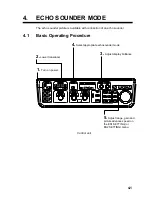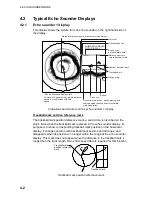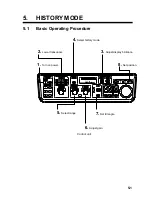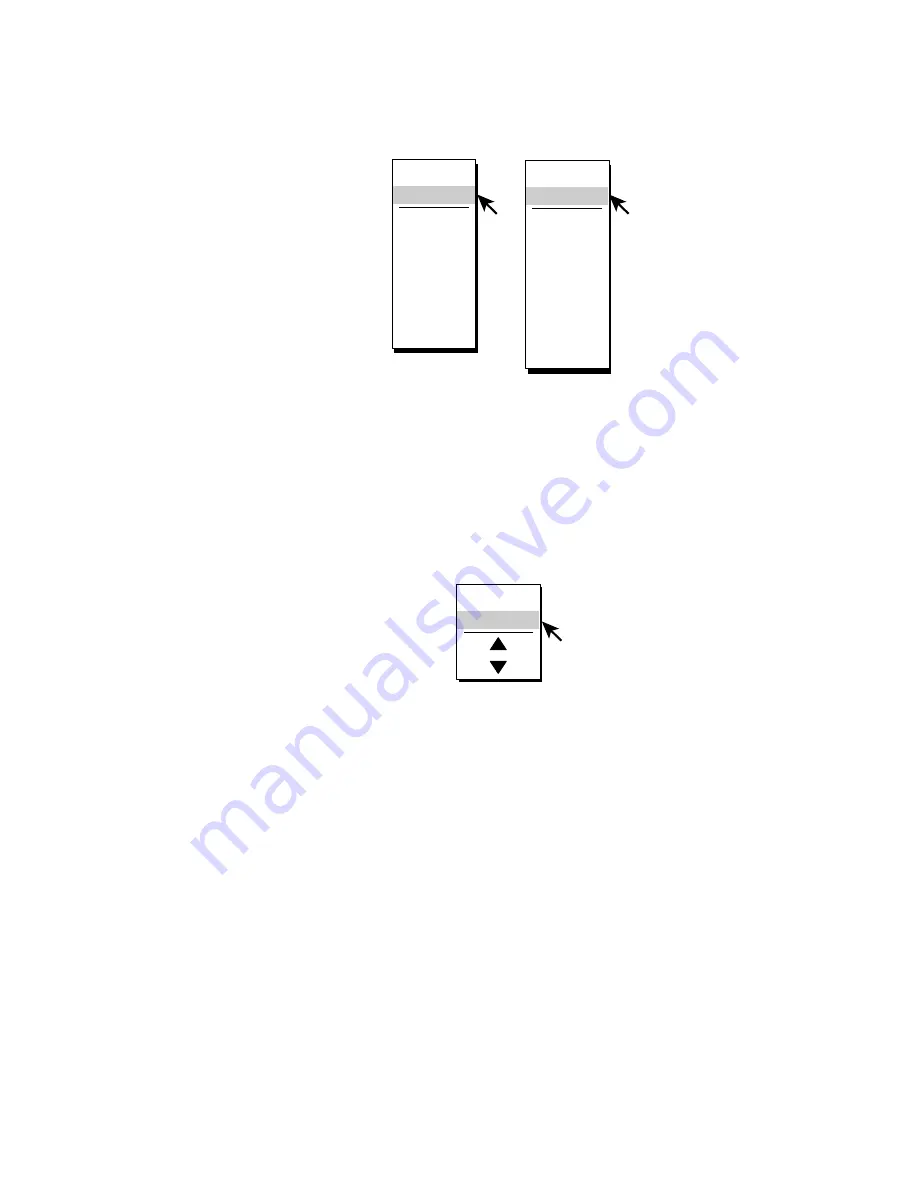
4. ECHO SOUNDER MODE
4-9
4. Select RANGE (or RANGE UPPER NET, RANGE BELOW NET in case of
net recorder on the ES2) and press the [MENU] key.
QUIT
CANCEL
20m
40m
60m
80m
120m
160m
240m
320m
QUIT
CANCEL
20m
40m
60m
80m
120m
160m
240m
320m
INTERLOCK
RANGE menu
(ES1 SETTING menu)
RANGE menu
(ES2 SETTING menu)
Range dialog box
5. Use the trackball to select range desired and press the [MENU] key.
(INTERLOCK in the range dialog box for the ES2 SETTING menu uses the
same range as set for ES1. It is effective when the ES2 display is in use.)
6. Select QUIT and press the [MENU] key.
7. Select SHIFT in case of echo sounder ES1 and press the [MENU] key.
QUIT
CANCEL
Dialog box for setting numeric data
8. Use the trackball to select
▲
or
▼
and press the [MENU] key to select shift
desired. The shift range is 0-1000 m.
9. Select QUIT and press the [MENU] key.
10. Select QUIT at the top of the menu screen and press the [MENU] key to
close the menu.
Содержание FSV-30
Страница 1: ...COLOR SCANNING SONAR FSV 30 ...
Страница 14: ...This page is intentionally left blank ...
Страница 30: ...1 OPERATIONAL OVERVIEW 1 16 This page is intentionally left blank ...
Страница 80: ...2 HORIZONTAL MODE 2 50 The page is intentionally left blank ...
Страница 100: ...3 VERTICAL MODE 3 20 The page is intentionally left blank ...
Страница 122: ...5 6 This page is intentionally left blank ...
Страница 136: ...7 10 This page is intentionally left blank ...
Страница 152: ...8 OTHERS MENU 8 16 This page is intentionally left blank ...
Страница 170: ...10 MAINTENANCE TROUBLESHOOTING 10 14 This page is intentionally left blank ...
Страница 174: ...SP 4 This page is intentionally left blank ...
Страница 182: ...ORIGINAL SETTING AP 8 New Original setting ...
Страница 183: ...ORIGINAL SETTING AP 9 ...
Страница 184: ...ORIGINAL SETTING AP 10 ...
Страница 185: ...ORIGINAL SETTING AP 11 Color setting ...
Страница 186: ...ORIGINAL SETTING AP 12 Color Response Curve setting ...