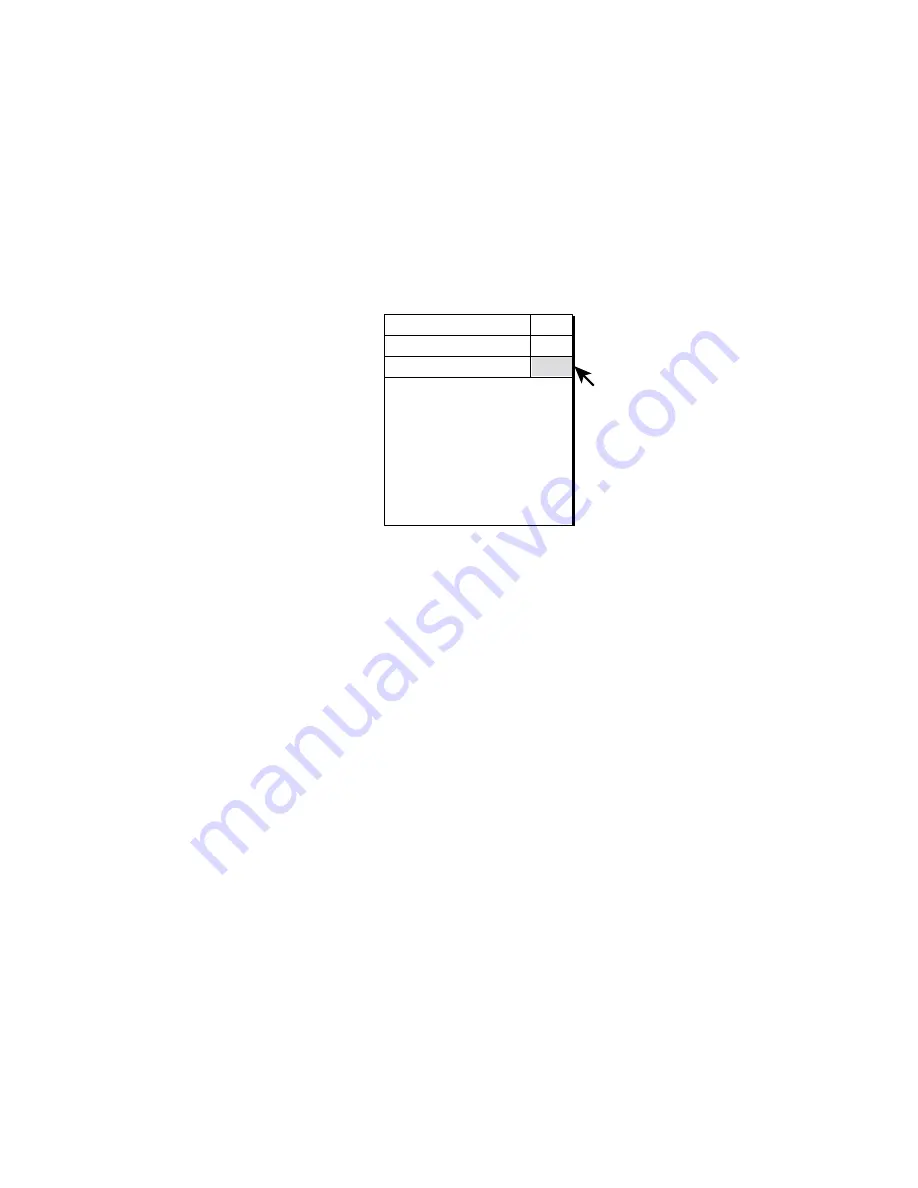
8. OTHERS MENU
8-4
8.3
ALARM & AUDIO menu
8.3.1
Opening the ALARM & AUDIO menu
The ALARM & AUDIO menu sets the fish alarm and the audio bearing mark
sector.
1. Press the [MENU] key to open the menu.
2. Select OTHERS and press the [MENU] key.
3. Select ALARM & AUDIO and press the [MENU] key.
ALARM & AUDIO
MENU
QUIT
QUIT
OTHERS
FISH ALARM
: OFF
ALARM LEVEL
: 16
ALARM ZONE...
SHIP SPEED ALARM
: ON
AUDIO
: ON
AUDIO SECTOR
: 30
°
REVERBERATION
: 0
QUIT
ALARM & AUDIO menu
8.3.2
ALARM & AUDIO menu description
FISH ALARM:
Turns the fish alarm function on or off. The default setting is off.
ALARM LEVEL:
Sets the minimum echo color which triggers the fish alarm. The
setting range is 0-30 and the default setting is 16.
ALARM ZONE
: Sets fish alarm zone. For further details see “2.14 Fish Alarm”
on page 2-29.
SHIP SPEED ALARM:
The default setting is on. So if the ship speed exceeds
limit speed (See page 10-5) during transducer raising/lowering or being
extended the buzzer sounds. You can set this alarm deactivated.
AUDIO
: Turns the audio function on (default setting) or off. For further details
see “2.12 Detecting Fish Schools Aurally” on page 2-24.
AUDIO SECTOR:
Chooses audio sector for the audio function. The choices are
30
°
, 60
°
, 90
°
, 180
°
, 330
°
. For further details see “2.12 Detecting Fish Schools
Aurally” on page 2-24.
REVERBERATION:
Chooses length of reverberation for audio signal. The
setting range is 0-9 and the default setting is 0 (no reverberation). The larger the
value the longer the reverberation.
Содержание FSV-30
Страница 1: ...COLOR SCANNING SONAR FSV 30 ...
Страница 14: ...This page is intentionally left blank ...
Страница 30: ...1 OPERATIONAL OVERVIEW 1 16 This page is intentionally left blank ...
Страница 80: ...2 HORIZONTAL MODE 2 50 The page is intentionally left blank ...
Страница 100: ...3 VERTICAL MODE 3 20 The page is intentionally left blank ...
Страница 122: ...5 6 This page is intentionally left blank ...
Страница 136: ...7 10 This page is intentionally left blank ...
Страница 152: ...8 OTHERS MENU 8 16 This page is intentionally left blank ...
Страница 170: ...10 MAINTENANCE TROUBLESHOOTING 10 14 This page is intentionally left blank ...
Страница 174: ...SP 4 This page is intentionally left blank ...
Страница 182: ...ORIGINAL SETTING AP 8 New Original setting ...
Страница 183: ...ORIGINAL SETTING AP 9 ...
Страница 184: ...ORIGINAL SETTING AP 10 ...
Страница 185: ...ORIGINAL SETTING AP 11 Color setting ...
Страница 186: ...ORIGINAL SETTING AP 12 Color Response Curve setting ...






























