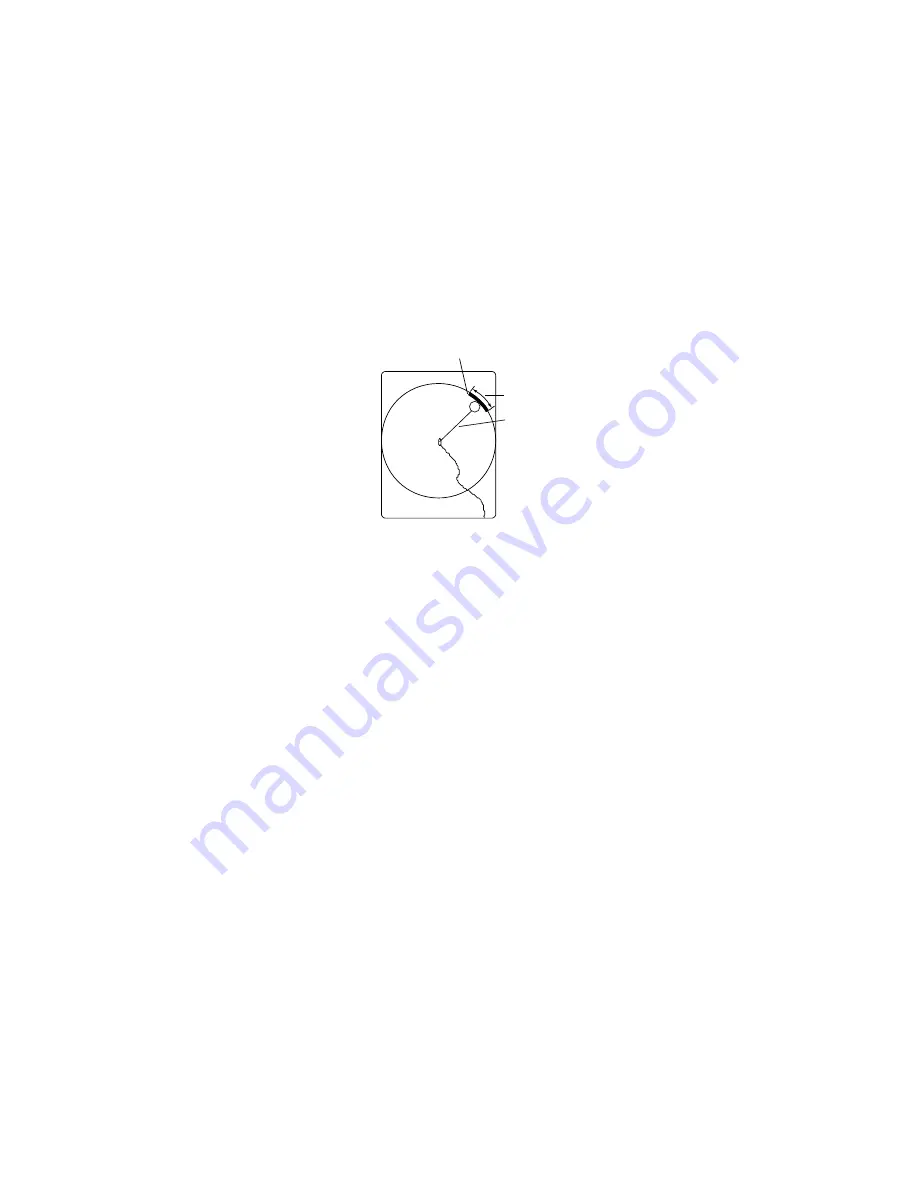
2. HORIZONTAL MODE
2-28
2.12.3 Automatic training
You may automatically scan the audio sector and audio bearing mark in the
sector of 12
°
, 24
°
or 36
°
as below.
1. First activate the range and audio bearing marks with the [R/B AUDIO] key.
2. While pressing and holding down the [AUTO TRAIN] key, press the [R/B
AUDIO] key to select desired auto train sector among 12
°
, 24
°
, 36
°
and OFF.
Watch the auto train mark to know the currently selected sector. The chosen
sector appears in large characters for five seconds at the top of the screen.
To turn off automatic training, select OFF at step 2.
Audio bearing
mark
Auto train mark
Auto train sector
A
Auto train mark
2.12.4 Reverberation
You may choose the length of reverberation for the audio signal. The larger the
value the longer the reverberation, which makes it easer to hear the audio signal.
The setting range is 0-9 and the default setting is 0.
Содержание FSV-30
Страница 1: ...COLOR SCANNING SONAR FSV 30 ...
Страница 14: ...This page is intentionally left blank ...
Страница 30: ...1 OPERATIONAL OVERVIEW 1 16 This page is intentionally left blank ...
Страница 80: ...2 HORIZONTAL MODE 2 50 The page is intentionally left blank ...
Страница 100: ...3 VERTICAL MODE 3 20 The page is intentionally left blank ...
Страница 122: ...5 6 This page is intentionally left blank ...
Страница 136: ...7 10 This page is intentionally left blank ...
Страница 152: ...8 OTHERS MENU 8 16 This page is intentionally left blank ...
Страница 170: ...10 MAINTENANCE TROUBLESHOOTING 10 14 This page is intentionally left blank ...
Страница 174: ...SP 4 This page is intentionally left blank ...
Страница 182: ...ORIGINAL SETTING AP 8 New Original setting ...
Страница 183: ...ORIGINAL SETTING AP 9 ...
Страница 184: ...ORIGINAL SETTING AP 10 ...
Страница 185: ...ORIGINAL SETTING AP 11 Color setting ...
Страница 186: ...ORIGINAL SETTING AP 12 Color Response Curve setting ...






























