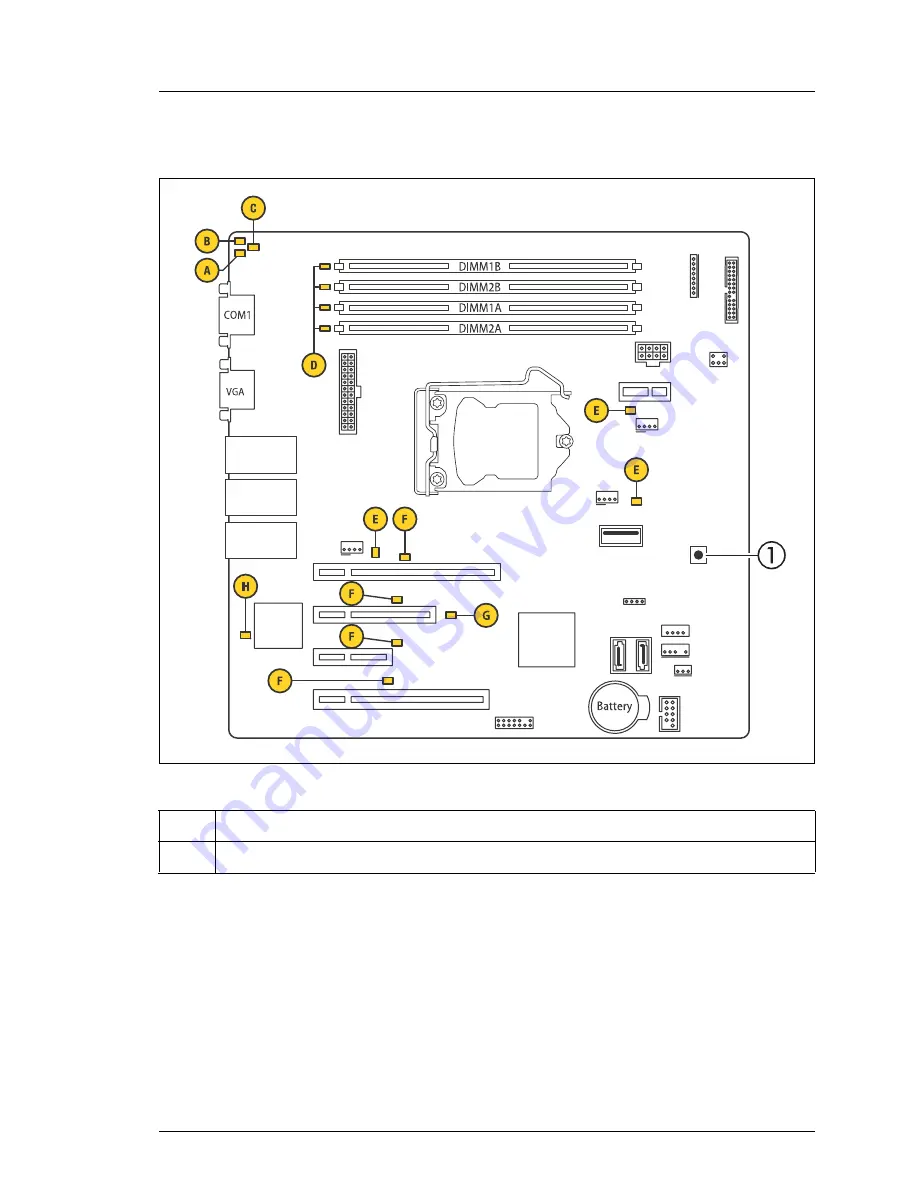
TX140 S1
Upgrade and Maintenance Manual
59
Basic hardware procedures
4.1.3.2
Local diagnostic indicators on the system board
Figure 7: Onboard indicators and Indicate CSS button
Using the Indicate CSS button
Ê
Shut down and power off the server.
Ê
Disconnect the AC power cord from the system.
I
It is mandatory to disconnect power cords in order to use the Indicate
CSS functionality.
Ê
Press the Indicate CSS button (1) to highlight defective components.
No. Description
1
Indicate CSS button
Slot 3 PCIe x4
Slot 1 PCI 32 Bit / 33 MHz
Indicate CSS
SATA6
SATA5
SATA POWER
POWER1
HDD ACTIVITY
Slot 2 PCIe x1
Jumper
SATA MLC1
USB1 DAT
Mgmt. LAN
USB 9/10
Shared LAN
USB 7/8
Standard LAN
USB 5/6
Slot 4 PCIe x16
USB1AUX
FRONT LAN
UFM
INTRUSION
FAN2 SYS
TPM
PC2009
FAN1 SYS
FRONTPANEL
FAN1 SYS
Содержание PRIMERGY TX140 S1
Страница 6: ...Upgrade and Maintenance Manual TX140 S1 ...
Страница 22: ...Upgrade and Maintenance Manual TX140 S1 Contents ...
Страница 24: ...24 Upgrade and Maintenance Manual TX140 S1 ...
Страница 40: ...40 Upgrade and Maintenance Manual TX140 S1 Before you start ...
Страница 204: ...204 Upgrade and Maintenance Manual TX140 S1 Hard disk drives solid state drives ...
Страница 292: ...292 Upgrade and Maintenance Manual TX140 S1 Expansion cards and backup units ...
Страница 306: ...306 Upgrade and Maintenance Manual TX140 S1 Main memory ...
Страница 370: ...370 Upgrade and Maintenance Manual TX140 S1 Accessible drives ...
Страница 414: ...414 Upgrade and Maintenance Manual TX140 S1 Front panel and external connectors ...
Страница 472: ...472 Upgrade and Maintenance Manual TX140 S1 System board and components ...
Страница 568: ...568 Upgrade and Maintenance Manual TX140 S1 Cabling ...
















































