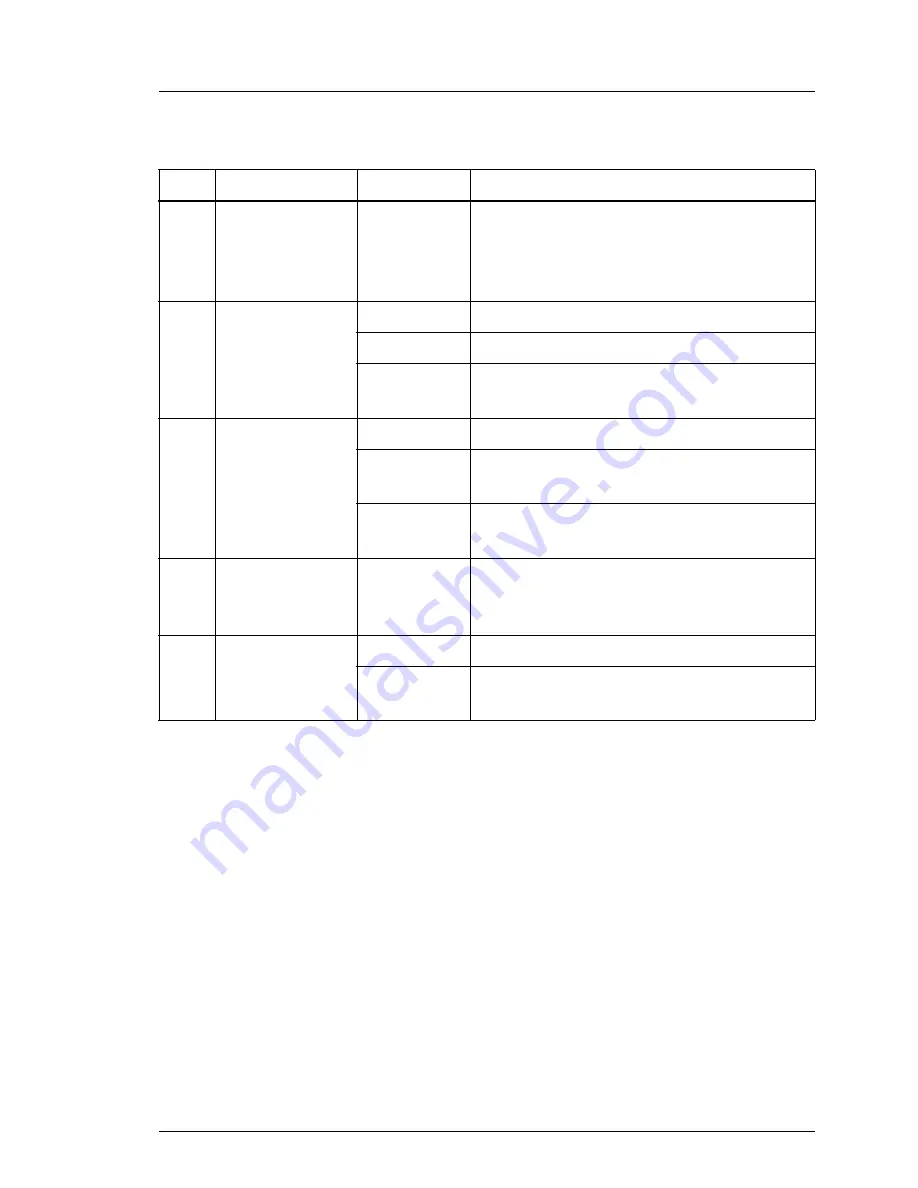
TX140 S1
Upgrade and Maintenance Manual
585
Appendix
Status indicators
Pos. Indicator
Status
Description
7
Identification
indicator
blue on
server has been highlighted using
ServerView Operations Manager or the
ID button on the front panel for easy
identification
8
CSS indicator
off
no critical event (CSS component)
yellow on
prefailure detected (CSS component)
yellow
flashing
CSS component failure
9
Global error
indicator
off
no critical event (non CSS component)
orange on
prefailure detected (non CSS
component)
orange
flashing
non CSS component failure
10
HDD / SSD
activity
indicator
green
flashing
data access in progress
11
Power-on
indicator
green on
server is switched on and running
orange on
server is switched off, but mains voltage
is present (standby mode)
Содержание PRIMERGY TX140 S1
Страница 6: ...Upgrade and Maintenance Manual TX140 S1 ...
Страница 22: ...Upgrade and Maintenance Manual TX140 S1 Contents ...
Страница 24: ...24 Upgrade and Maintenance Manual TX140 S1 ...
Страница 40: ...40 Upgrade and Maintenance Manual TX140 S1 Before you start ...
Страница 204: ...204 Upgrade and Maintenance Manual TX140 S1 Hard disk drives solid state drives ...
Страница 292: ...292 Upgrade and Maintenance Manual TX140 S1 Expansion cards and backup units ...
Страница 306: ...306 Upgrade and Maintenance Manual TX140 S1 Main memory ...
Страница 370: ...370 Upgrade and Maintenance Manual TX140 S1 Accessible drives ...
Страница 414: ...414 Upgrade and Maintenance Manual TX140 S1 Front panel and external connectors ...
Страница 472: ...472 Upgrade and Maintenance Manual TX140 S1 System board and components ...
Страница 568: ...568 Upgrade and Maintenance Manual TX140 S1 Cabling ...




































