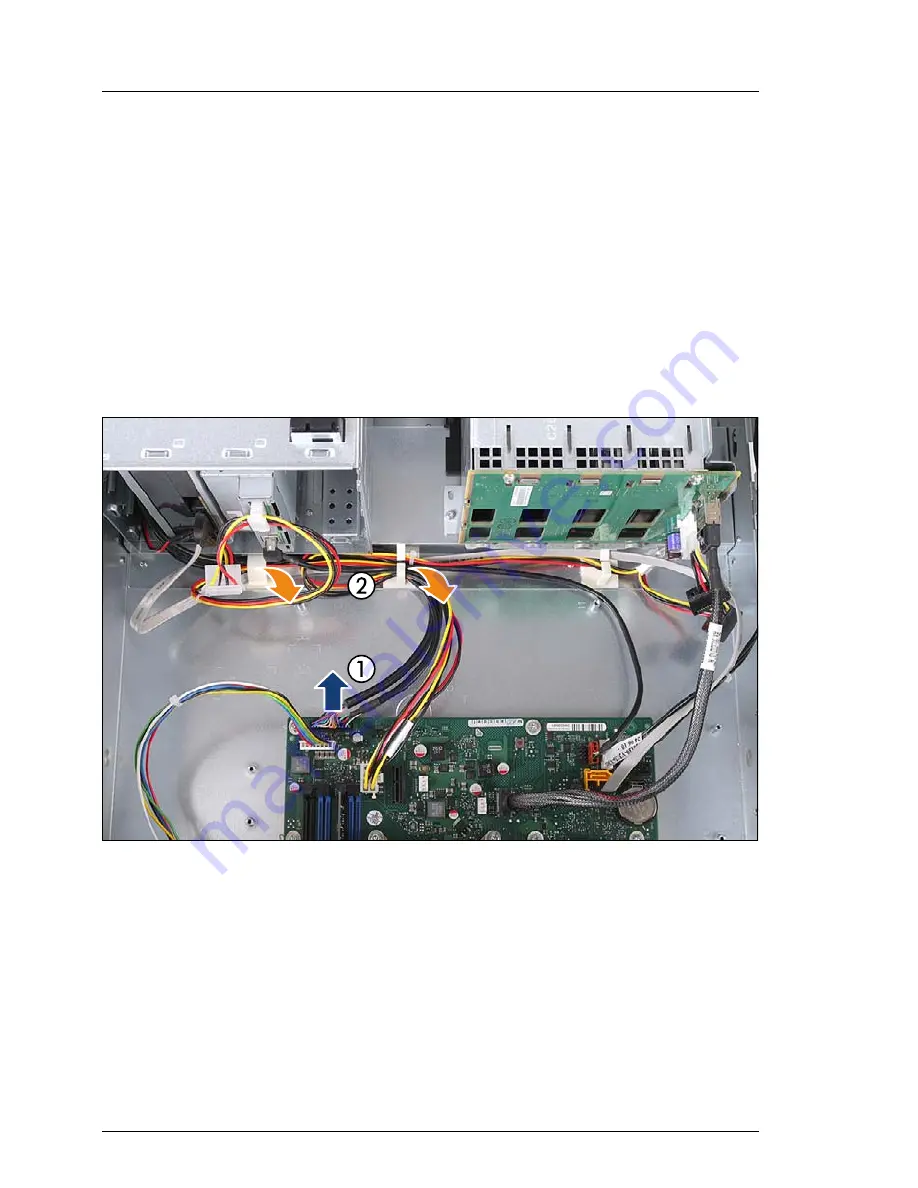
384
Upgrade and Maintenance Manual
TX140
S1
Front panel and external connectors
Ê
Open the side / top cover as described in section
"Removing the top cover"
on page 67
(rack server) or
"Removing the side cover" on page 71
(tower
server).
Ê
Pull out the ID card and open the front cover as described in section
"Removing the rack front cover" on page 69
(rack server) or
"Removing the
front cover" on page 74
(tower server).
Ê
Remove the fan module as described in section
"Removing the fan module"
on page 208
.
13.2.1.3 Removing the front panel module
Figure 233: Disconnecting front panel cables
Ê
Disconnect the front panel cable from the system board (1).
Ê
Remove the front panel cable from the cable clamps as shown (see orange
arrows) (2).
Содержание PRIMERGY TX140 S1
Страница 6: ...Upgrade and Maintenance Manual TX140 S1 ...
Страница 22: ...Upgrade and Maintenance Manual TX140 S1 Contents ...
Страница 24: ...24 Upgrade and Maintenance Manual TX140 S1 ...
Страница 40: ...40 Upgrade and Maintenance Manual TX140 S1 Before you start ...
Страница 204: ...204 Upgrade and Maintenance Manual TX140 S1 Hard disk drives solid state drives ...
Страница 292: ...292 Upgrade and Maintenance Manual TX140 S1 Expansion cards and backup units ...
Страница 306: ...306 Upgrade and Maintenance Manual TX140 S1 Main memory ...
Страница 370: ...370 Upgrade and Maintenance Manual TX140 S1 Accessible drives ...
Страница 414: ...414 Upgrade and Maintenance Manual TX140 S1 Front panel and external connectors ...
Страница 472: ...472 Upgrade and Maintenance Manual TX140 S1 System board and components ...
Страница 568: ...568 Upgrade and Maintenance Manual TX140 S1 Cabling ...
















































