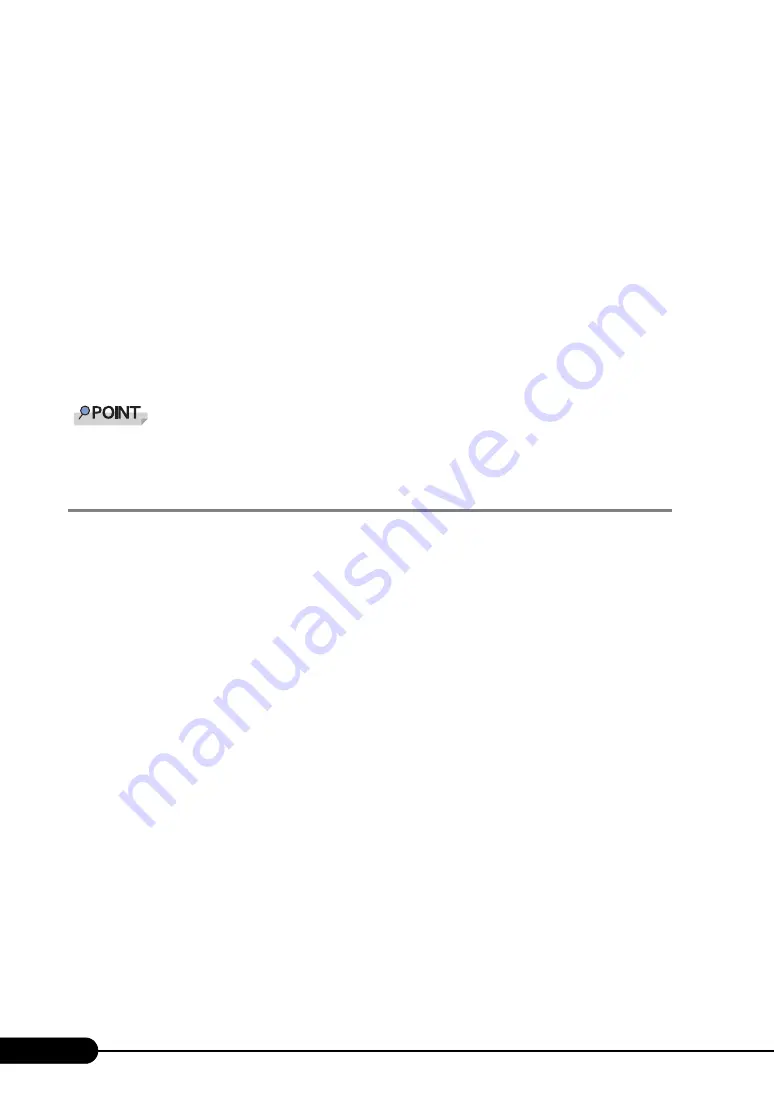
156
Chapter 5 Operations after OS Installation
■
BIOS Setup Utility Setting
When power management is performed via a LAN, configure the settings as follows using the BIOS
Setup Utility. This is set to "Enabled" by default.
1
Start the BIOS Setup Utility.
"8.1.1 Starting and Exiting the BIOS Setup Utility" (pg.202)
2
Select the [Power On/Off] submenu from the [Advanced] menu, and press the
[Enter] key.
The [Power On/Off]submenu window appears.
3
Set [Power On Source:LAN] to [Enabled].
4
Save changes and exit the BIOS Setup Utility.
To start up the server via a LAN, refer to "
Performing Remote Installation" (
5.5.5 Other Notes on Operation
■
Unnecessary Files
After OS installation is completed, folders named Runonce and Runonce 2 may be left in the drive
where the OS is installed. Delete these folders since you do not need them for the system operation.
■
Notes on 24-hour Operation
●
Automated System Operation
To provide an extra margin of safety against unintentional damage, introduce disaster-prevention
measures in the office and keep disaster prevention personnel (such as a security guard or janitor) in the
building.
●
Unintentional Power-off Prevention
We recommend the installation of a special power supply device (such as a distribution board) to prevent
unplanned power shut-offs.
Содержание Primergy RX100 S3
Страница 38: ...38 Chapter 1 Overview ...
Страница 52: ...52 Chapter 2 Checking before OS Installation ...
Страница 200: ...200 Chapter 7 Installing Internal Options ...
Страница 232: ...232 Chapter 8 Configuring Hardware and Utilities ...






























