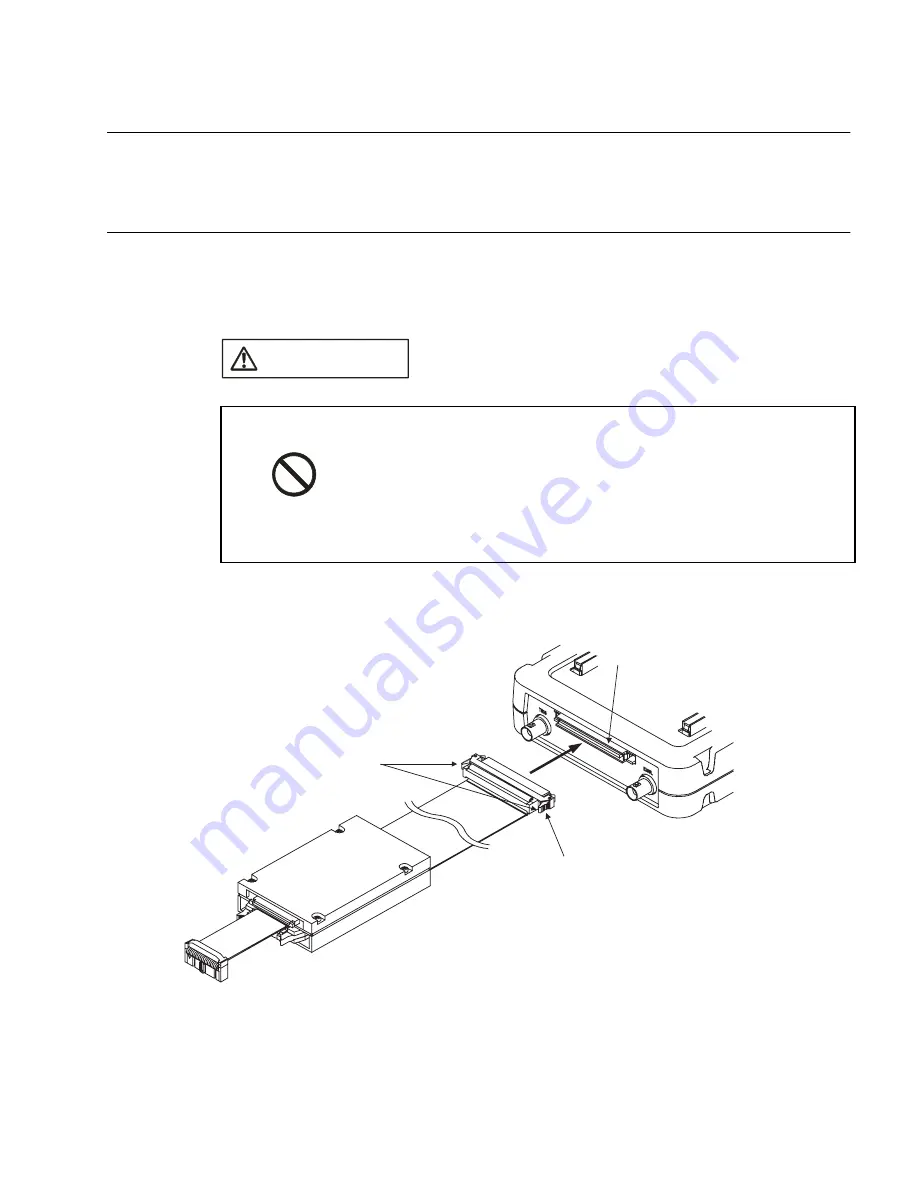
29
2.4 Connection of DSU-FR Cable
2.4
Connection of DSU-FR Cable
Connect a DSU-FR cable to the DSU-FR cable connector on the front of the emulator
as shown in Figure 2.4-1 "Connection of DSU-FR Cable".
For the DSU-FR cable specifications, see Appendix A "DSU-FR Cable Specifications".
■
Connection of DSU-FR Cable
Figure 2.4-1 Connection of
DSU-FR Cable
Make sure that power to the product is turned off and the power plug is
disconnected from outlets before connecting or disconnecting cables.
Doing so may result in device problems or electric shock.
Grasp connectors when connecting or disconnecting a cable. Do not
grasp the cable. Doing so may result in device problems or electric
shock.
CAUTION
Prohibition
Lock levers
DSU-FR cable connector
Emulator connector
To connect the DSU-FR cable, hold the lock levers at both ends of the emulator connector,
insert the emulator connector into the DSU-FR cable connector, and then push the emulator
connector until it locks into place.
To connect the DSU-FR cable, hold the lock levers at both ends of the emulator connector,
undo the lock, and then remove the DSU-FR cable from the DSU-FR cable connector.
Содержание MB2147-01
Страница 9: ...FUJITSU SEMICONDUCTOR CONTROLLER MANUAL DSU FR EMULATOR MB2198 01 HARDWARE MANUAL CM71 00413 2E ...
Страница 10: ......
Страница 11: ...FUJITSU LIMITED DSU FR EMULATOR MB2198 01 HARDWARE MANUAL ...
Страница 12: ......
Страница 20: ...viii ...
Страница 22: ...x ...
Страница 56: ...34 CHAPTER 2 CONNECTION METHOD ...
Страница 64: ...42 CHAPTER 3 OPERATION METHOD ...
Страница 66: ......
Страница 69: ...47 APPENDIX A DSU FR Cable Specifications Figure A 2 Connector Terminal Arrangement for DSU 3 Pin 1 Pin 30 ...
Страница 76: ...54 APPENDIX B User System Specifications ...
Страница 78: ......
Страница 92: ......
















































