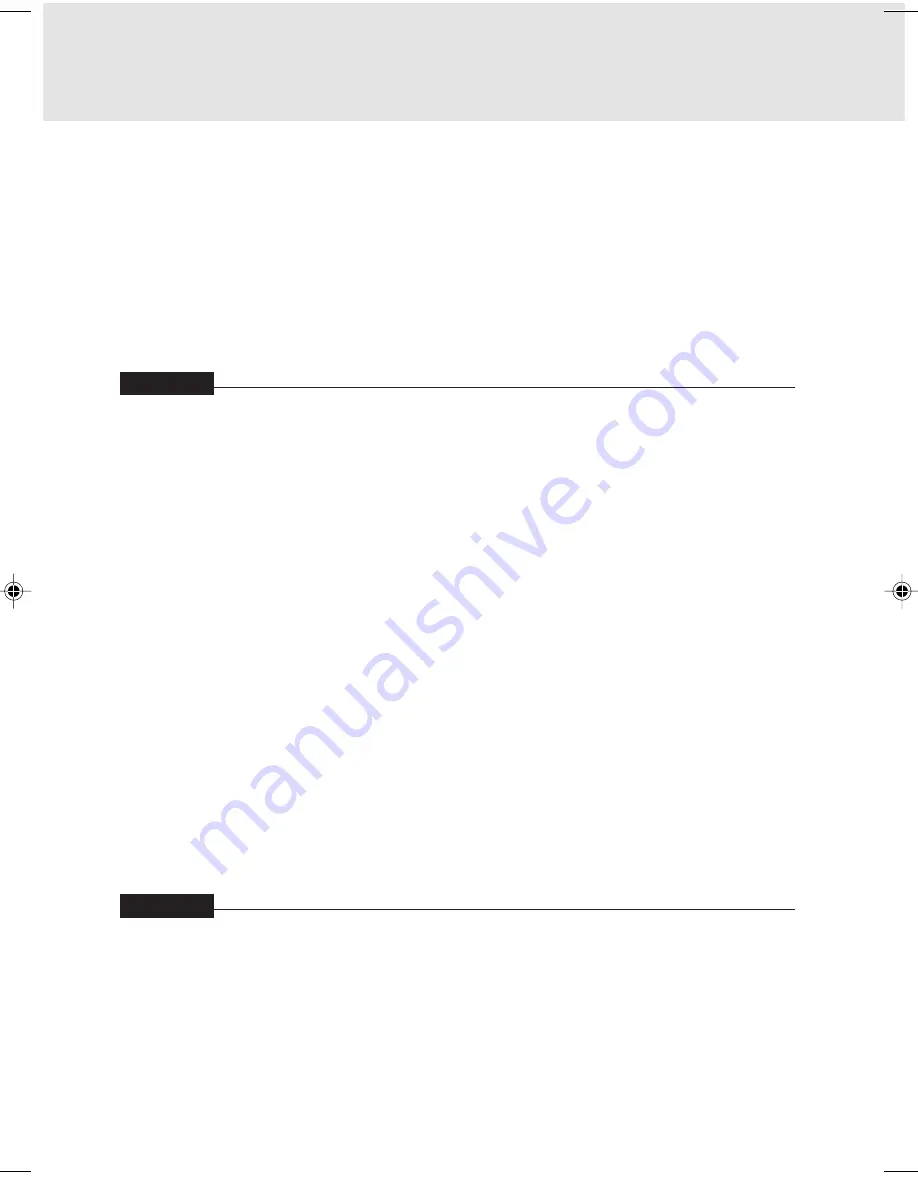
xvii
9
About the built-in Modem ................................................ 55
10 LifeBook Security/Application Panel .............................. 57
LifeBook Security / Application Panel ............................................. 57
Setting up your LifeBook Security Panel ........................................ 57
Passwords ...................................................................................... 58
Operating your LifeBook Security/Application Panel ...................... 59
Precautions .................................................................................... 60
Uninstalling the security Panel Application .................................... 60
Configuring your LifeBook Application Panel ................................. 62
Configure your E-mail Account Settings ........................................ 65
Desktop Control Panel.................................................................... 70
1
Options .............................................................................. 74
Options ........................................................................................... 74
Peripherals ..................................................................................... 75
2
Using a PC Card ............................................................... 76
Precautions for PC Cards ............................................................... 76
Inserting a PC card ......................................................................... 78
Removing a PC card ....................................................................... 79
3
Using the CD/DVD drive ................................................... 81
Cautions in using CD/DVDs ........................................................... 81
Inserting a disc ............................................................................... 83
Removing a disc ............................................................................. 85
4
Adding Memory ................................................................ 88
5
Using a Mobile Multi-Purpose bay Unit .......................... 94
6
Connecting a USB Device ............................................... 98
Connecting a USB device............................................................... 99
7
Connecting a Mouse ........................................................ 100
Connecting a USB mouse .............................................................. 100
8
Connecting an External Monitor ........................................ 102
Connecting an external monitor ................................................... 102
1
When This Happens ....................................................... 105
2
Care and Maintenance ................................................... 111
3
Glossary .......................................................................... 116
SECTION 2
SECTION 3
Clove (TOC)
17/10/02, 4:28 PM
17






























