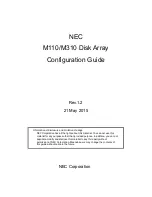Chapter 4 Connecting Cables
4.5 Power Cord Connection
FUJITSU Storage ETERNUS DX60 S2 Disk storage system User’s Guide -Installation-
78
Copyright 2014 FUJITSU LIMITED
P3AM-5502-05ENZ0
●
For Power distribution unit for ETERNUS DX Disk storage system (2U, Max 8
enclosures connection)
3
Use the power cord clamps to prevent the power plugs from coming unplugged.
Attach the power cord clamps removed in
4
Connect the plugs on the other end of the power cords (AC input cables) that are
attached to the power distribution unit (4m) to sockets.
IMPORTANT
Power supply failure can be prevented by connecting the power
cords (AC input cables) on the power distribution unit A side and the
power distribution unit B side to different power sources.
OUT1
OUT2
OUT3
OUT4
OUT5
OUT6
OUT7
OUT8
OUT1
OUT2
OUT3
OUT4
OUT5
OUT6
OUT7
OUT8
Controller Enclosure
PSU#0
Inlet
PSU#1
Inlet
Drive Enclosure
PSU#1 Inlet
PSU#0 Inlet
: Connect between the OUTn of the power distribution unit A
and the PSU#0 inlets of the ETERNUS DX Disk storage
: Connect between the OUTn of the power distribution unit B
and the PSU#1 inlets of the ETERNUS DX Disk storage
Power distribution
unit A
Power distribution
unit B
Connect to power outlets.
AC input cables