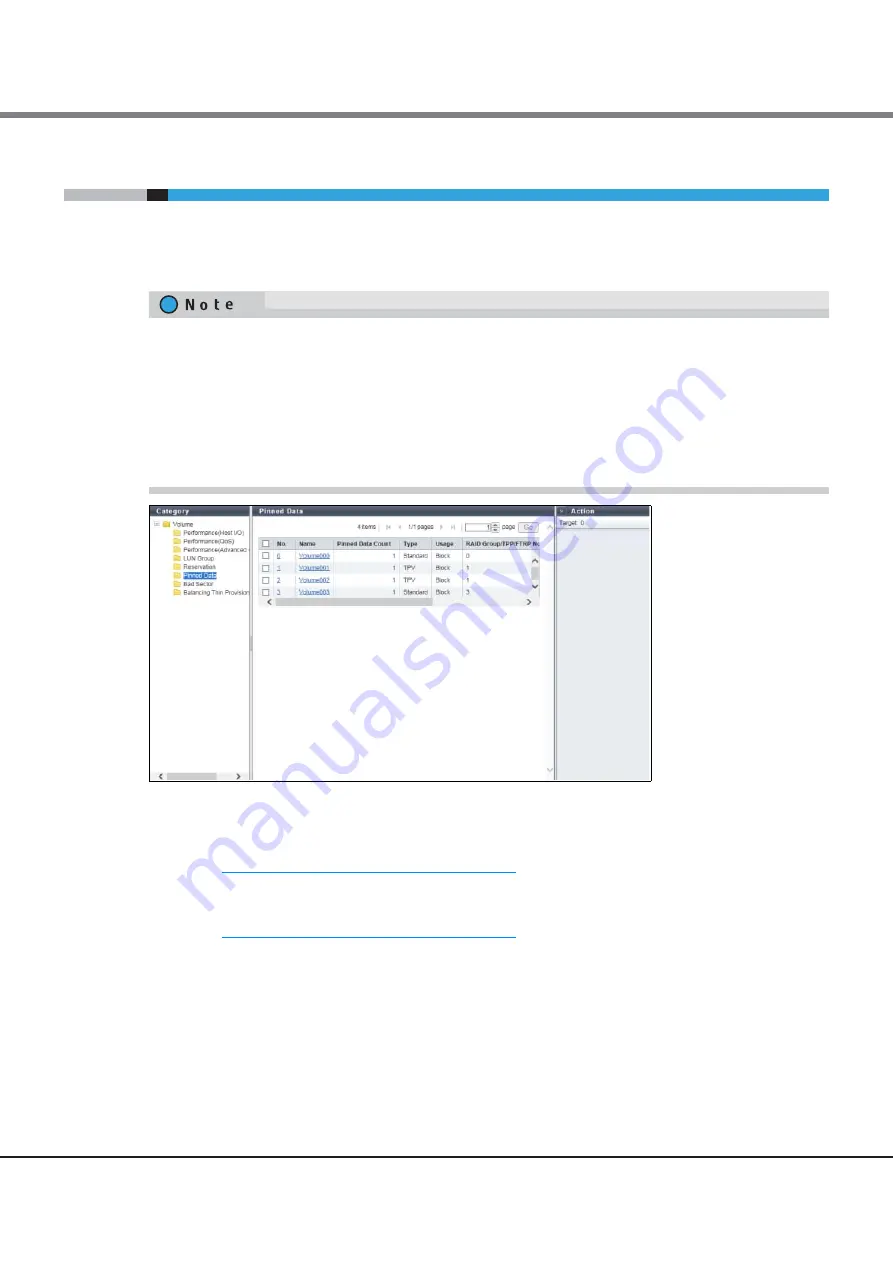
Chapter 4 Volume Status
4.7 Pinned Data
ETERNUS Web GUI User’s Guide (Operation)
Copyright 2016 FUJITSU LIMITED
P2X0-1260-19ENZ0
213
4.7
Pinned Data
Volumes including pinned data are displayed.
"Pinned data" is the data left in the cache memory due to unsuccessful write-back to the volume from the
cache memory.
The following items are displayed in the Main area:
•
No.
The volume number is displayed. Click this item to display the [Volume Detail] screen.
Refer to
"4.13 Volume Detail (Pinned Data)" (page 233)
for display items.
•
Name
The volume name is displayed. Click this item to display the [Volume Detail] screen.
Refer to
"4.13 Volume Detail (Pinned Data)" (page 233)
for display items.
•
Pinned Data Count
The number of pinned data is displayed.
•
When a system message that indicates the detection of pinned data is displayed in the [Overview]
screen, or when a "Pinned data" event is notified by Host Sense Key Code Qualifier or SNMP Trap, use this
function to check the detected pinned data.
Use the [Setup Event Notification] function to specify whether to perform event notification when pinned
data is detected. Refer to "Setup Event Notification" in "ETERNUS Web GUI User’s Guide (Settings)" for
details. Note that writing back, deleting, and saving pinned data can be performed by a maintenance
engineer who has the "Maintenance Operation" policy.
•
Deduplication/Compression Volumes are not displayed in the pinned data list.
Содержание ETERNUS AF250
Страница 2: ...This page is intentionally left blank ...
Страница 423: ......
















































