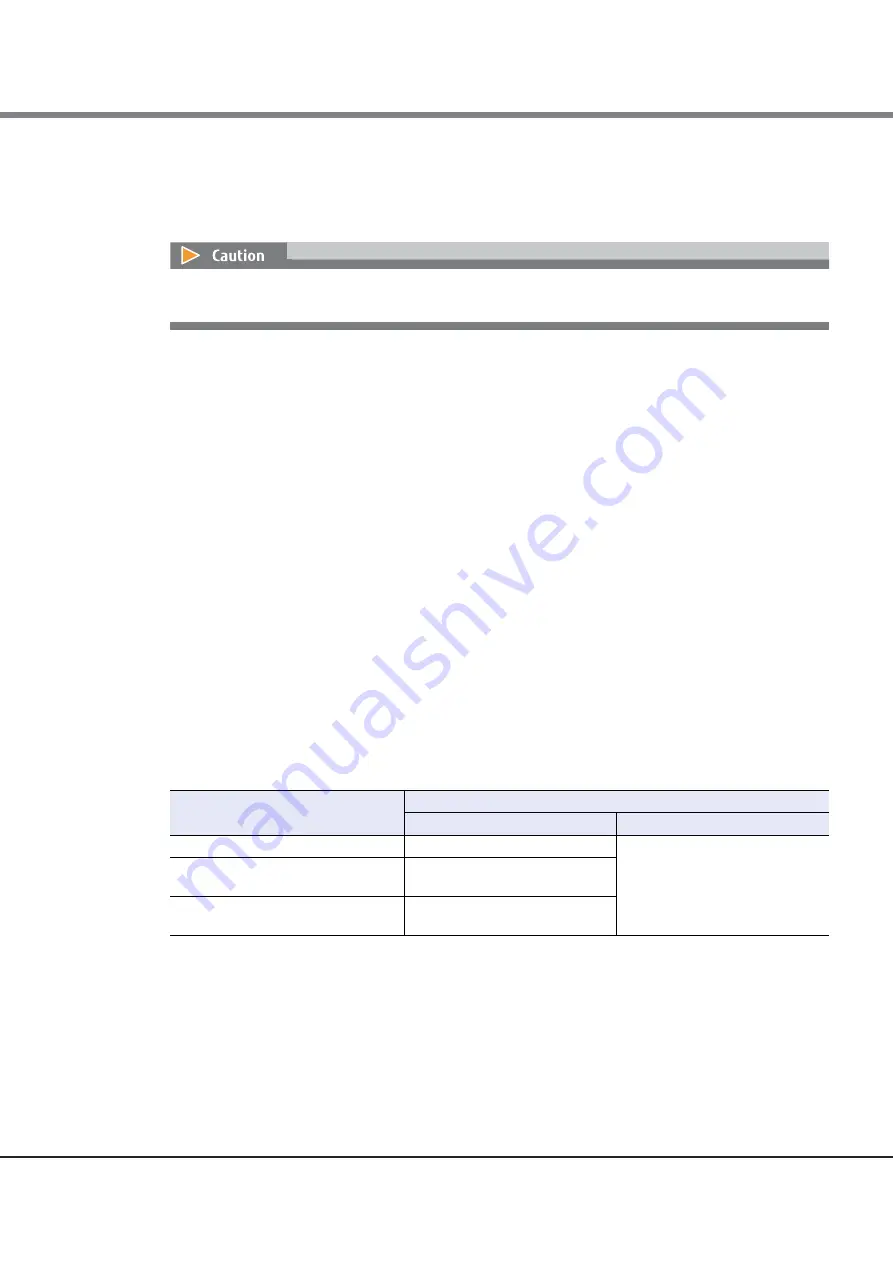
Chapter 2 System Status
2.12 System Settings
ETERNUS Web GUI User’s Guide (Operation)
Copyright 2016 FUJITSU LIMITED
P2X0-1260-19ENZ0
72
•
SMI-S
The current SMI-S setting is displayed.
-
Enable
-
Disable
•
SMI-S Performance Information
The setting status for the SMI-S performance information response is displayed.
-
Enable
-
Disable
•
SED Authentication Key
Whether the SED authentication key has been "Registered" or "Not Registered" is displayed.
•
Disk Drive Patrol
Whether the Disk Drive Patrol function is enabled or disabled is displayed.
•
Extreme Cache Mode
The selected Extreme Cache (EXC) mode is displayed.
For the ETERNUS DX60 S3, the ETERNUS DX8100 S3, the ETERNUS AF250/AF650, and the ETERNUS DX200F,
this item is not displayed.
-
Extreme Cache
-
Extreme Cache Pool
-
Not Used
•
Extreme Cache Memory Size
The specified capacity (GB) of the EXC is displayed.
A "-" (hyphen) is displayed when the Extreme Cache mode is "Not Used".
For the ETERNUS DX60 S3, the ETERNUS DX8100 S3, the ETERNUS AF250/AF650, and the ETERNUS DX200F,
this item is not displayed.
The following Extreme Cache memory size is displayed according to the Extreme Cache mode.
When enabling or disabling of the SMI-S is being performed, the [Setup SMI-S Environment] action
cannot be clicked.
Model
Extreme Cache Mode
Extreme Cache (EXC)
Extreme Cache Pool (EXCP)
ETERNUS DX100 S3/DX200 S3
N/A
The total value of the EXCP
memory size for each CM
ETERNUS DX500 S3/DX600 S3
The specified EXC memory size in
the ETERNUS DX
ETERNUS DX8700 S3/DX8900 S3
The total value of the EXC memory
size for each CM
Содержание ETERNUS AF250
Страница 2: ...This page is intentionally left blank ...
Страница 423: ......
















































