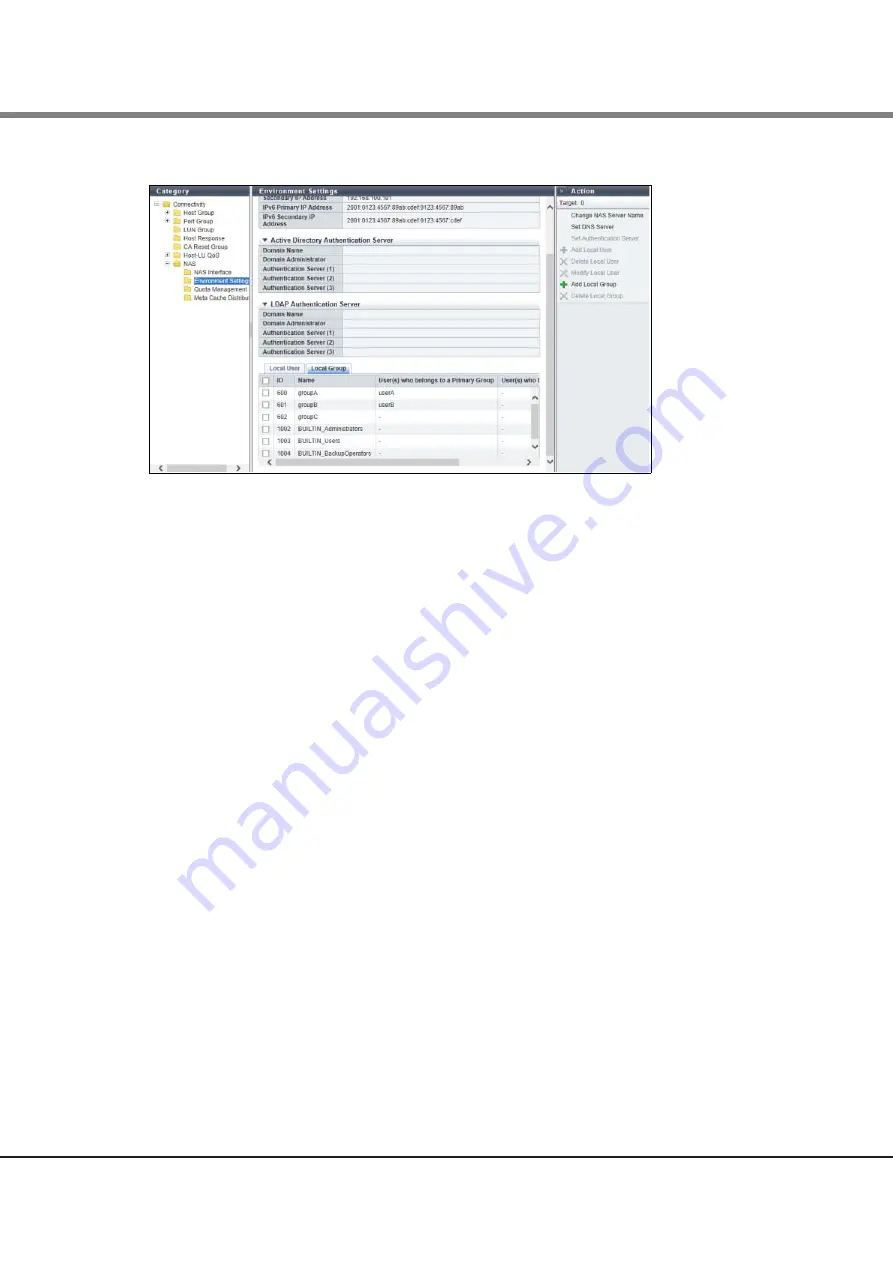
Chapter 5 Connectivity Status
5.8 NAS
ETERNUS Web GUI User’s Guide (Operation)
Copyright 2016 FUJITSU LIMITED
P2X0-1260-19ENZ0
298
■
When a local group authentication is used (Add Local Group)
The following items are displayed in the Main area:
●
NAS Server
•
Name
The NAS server name is displayed.
●
DNS Server
•
Primary IP Address
The IPv4 primary IP address of the DNS server is displayed.
If the relevant IP address is not specified, the field is blank.
•
Secondary IP Address
The IPv4 secondary IP address of the DNS server is displayed.
If the relevant IP address is not specified, the field is blank.
•
IPv6 Primary IP Address
The IPv6 primary IP address of the DNS server is displayed.
If the relevant IP address is not specified, the field is blank.
•
IPv6 Secondary IP Address
The IPv6 secondary IP address of the DNS server is displayed.
If the relevant IP address is not specified, the field is blank.
●
Active Directory Authentication Server
•
Domain Name
The domain name of the Active Directory authentication server is displayed.
If the authentication server is not specified, the field is blank.
•
Domain Administrator
The administrator name of the Active Directory authentication server is displayed.
If the authentication server is not specified, the field is blank.
Содержание ETERNUS AF250
Страница 2: ...This page is intentionally left blank ...
Страница 423: ......
















































