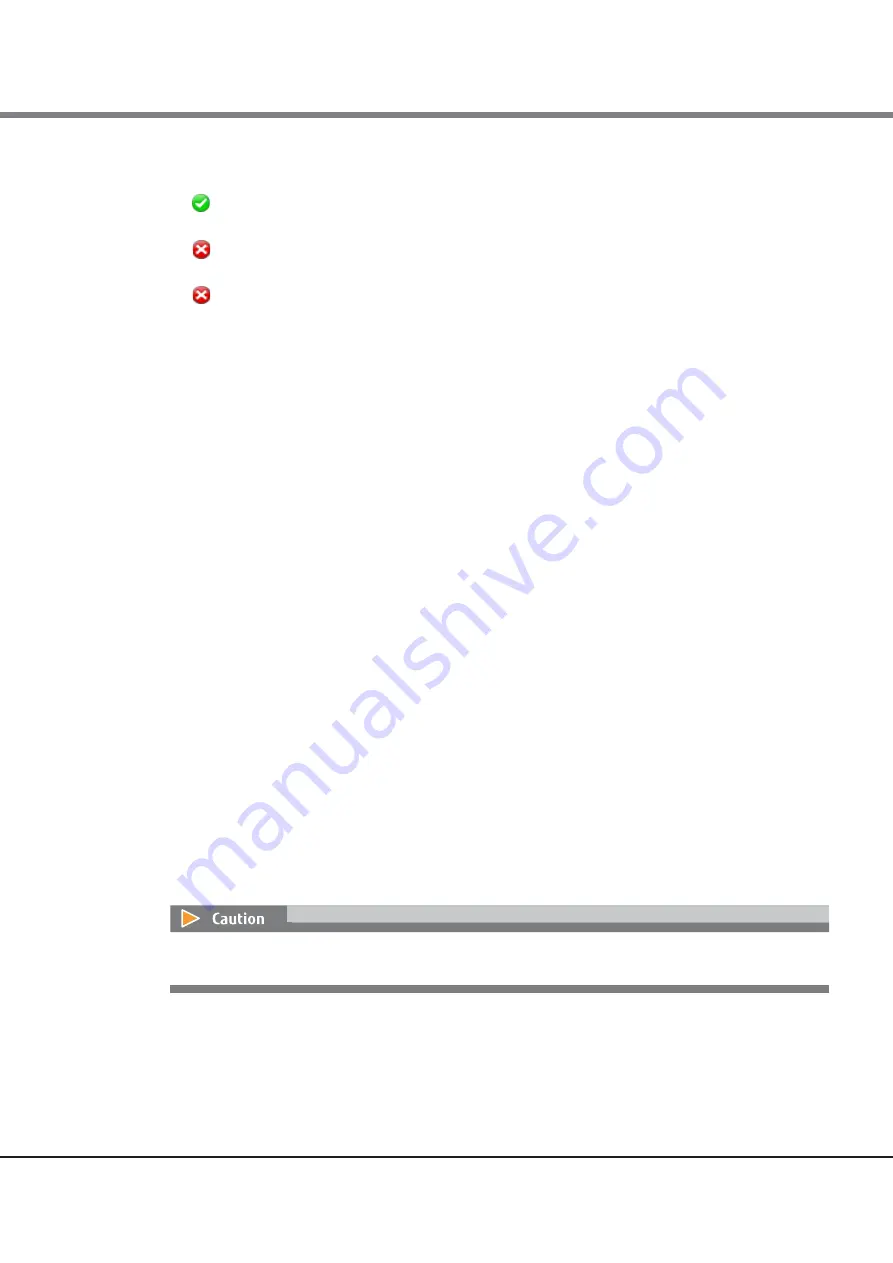
Chapter 2 System Status
2.10 Storage Migration
ETERNUS Web GUI User’s Guide (Operation)
Copyright 2016 FUJITSU LIMITED
P2X0-1260-19ENZ0
68
•
Source LUN Status
The status of the source LUN is displayed.
-
Available
The source LUN can be used
-
Not Available
The source LUN cannot be used
-
Not Exist
The source LUN does not exist
•
Destination Volume No.
The destination volume number is displayed in decimal number.
•
Destination Volume Name
The destination volume name is displayed.
•
Destination Volume No. (Hex)
The destination volume number is displayed in hexadecimal number.
•
Capacity
The destination volume capacity is displayed.
•
Migration Status
The data migration status is displayed.
This item is displayed only when the previous screen is the [Storage Migration] screen.
-
Initial
Initial state
-
Waiting
Awaiting migration
-
Running
Migrating
-
Normal End
Normally completed
-
Suspend
In suspension
-
Stop
Stopped
-
Error (xxx)
(xxx) indicates the error factor.
-
"-" (hyphen)
Does not exist in the source LUN (the LUN status is "Not Exist").
•
Progress
The data transfer progress is displayed.
This item is displayed only when the previous screen is the [Storage Migration] screen.
If "Waiting" is displayed, the data migration does not start automatically. Restart the data migration
manually.
Содержание ETERNUS AF250
Страница 2: ...This page is intentionally left blank ...
Страница 423: ......
















































