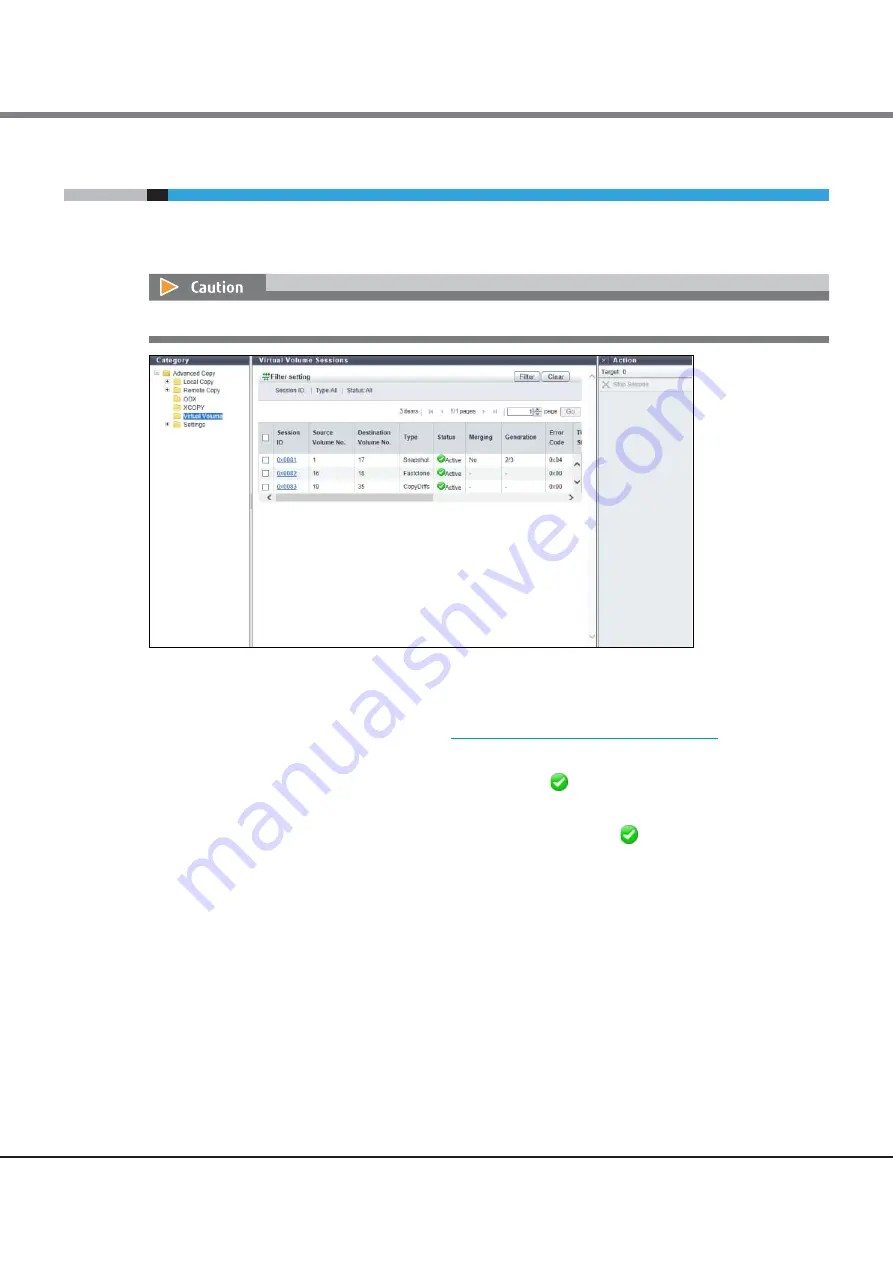
Chapter 8 Advanced Copy Status
8.6 Virtual Volume Sessions
ETERNUS Web GUI User’s Guide (Operation)
Copyright 2016 FUJITSU LIMITED
P2X0-1260-19ENZ0
378
8.6
Virtual Volume Sessions
This function displays the status for the Virtual Volume session.
Virtual Volume sessions are created by VMware vSphere 6.0.
The following items are displayed in the Main area:
•
Session ID
The session ID is displayed.
Click this item to display the screen shown in
"8.8 Advanced Copy (Property)" (page 393)
.
•
Source Volume No.
The copy source volume number is displayed. If the status is "
Reserved", a "-" (hyphen) is displayed.
•
Destination Volume No.
The copy destination volume number is displayed. If the status is "
Reserved", a "-" (hyphen) is
displayed.
•
Type
The session type is displayed.
-
Snapshot
VVOLs are being copied with the Copy-on-Write method (equivalent to ).
Write I/O for the copy destination VVOL is not allowed.
-
Fastclone
VVOLs are being copied with the Copy-on-Write method (equivalent to SnapOPC).
Write I/O for the copy destination VVOL is allowed, but restoring data is not allowed.
-
Clone
VVOLs are being copied with the Background copy method (equivalent to OPC).
-
Revert
Data is being restored from the Snapshot destination VVOL to the Snapshot source VVOL.
The ETERNUS DX60 S3 does not support the Virtual Volume function.
Содержание ETERNUS AF250
Страница 2: ...This page is intentionally left blank ...
Страница 423: ......
















































