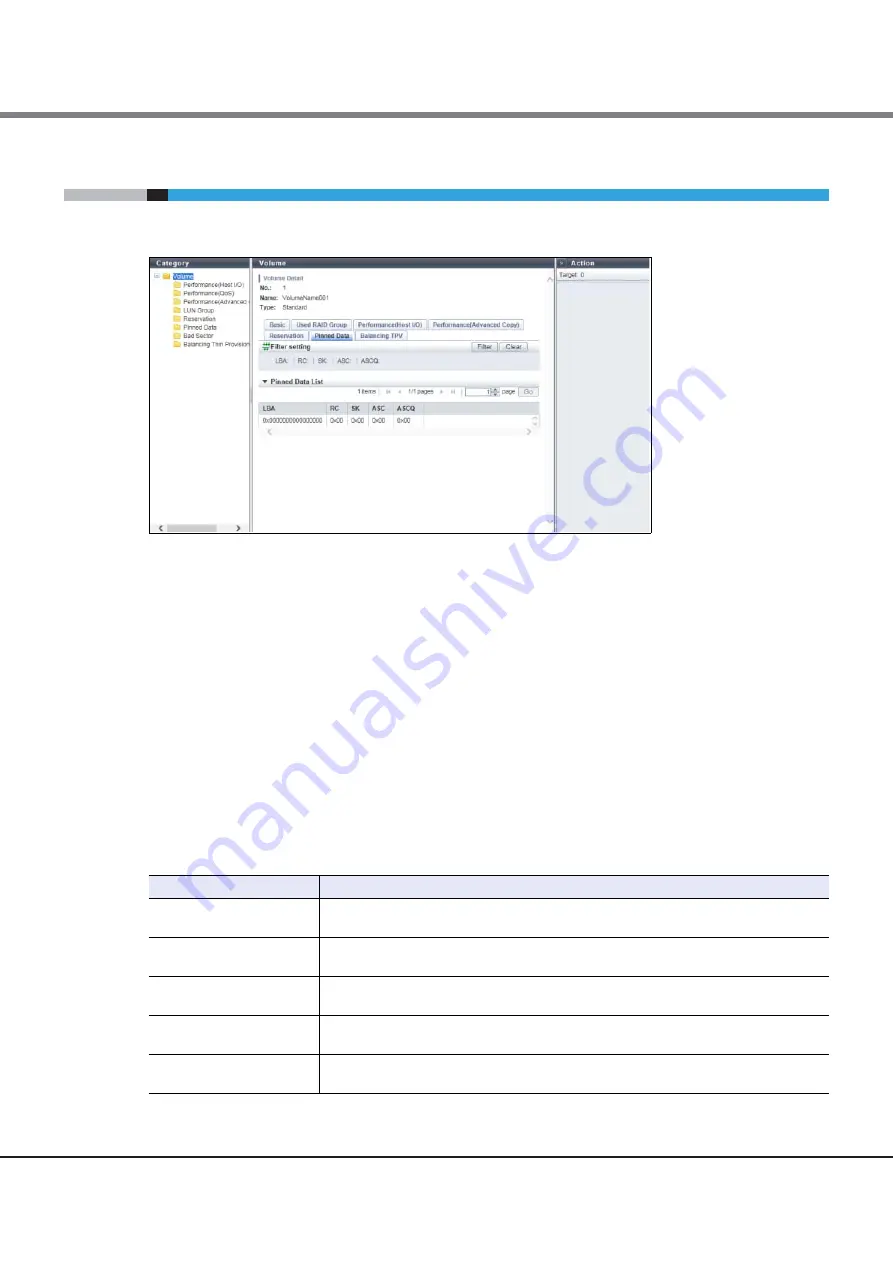
Chapter 4 Volume Status
4.13 Volume Detail (Pinned Data)
ETERNUS Web GUI User’s Guide (Operation)
Copyright 2016 FUJITSU LIMITED
P2X0-1260-19ENZ0
233
4.13
Volume Detail (Pinned Data)
The detailed information of pinned data is displayed.
The following items are displayed in the Main area:
•
LBA
The location of the pinned data in the volume is displayed using the Logical Block Address (LBA).
•
RC
The reason (Reason Code) that created the pinned data is displayed.
•
SK
The Sense Key (SK) part is displayed from the sense information that is output when the pinned data is
created.
•
ASC
Additional Sense Code (ASC) part is displayed from the sense information that is output when the pinned
data is created.
•
ASCQ
Additional Sense Code Qualifier (ASCQ) part is displayed from the sense information that is output when
the pinned data is created.
Filter setting
Filter
Description
LBA
Input the LBA that is to be displayed.
When not using the LBA for filtering, leave this item blank.
RC
Input the RC that is to be displayed.
When not using the RC for filtering, leave this item blank.
SK
Input the SK that is to be displayed.
When not using the SK for filtering, leave this item blank.
ASC
Input the ASC that is to be displayed.
When not using the ASC for filtering, leave this item blank.
ASCQ
Input the ASCQ that is to be displayed.
When not using the ASCQ for filtering, leave this item blank.
Содержание ETERNUS AF250
Страница 2: ...This page is intentionally left blank ...
Страница 423: ......
















































