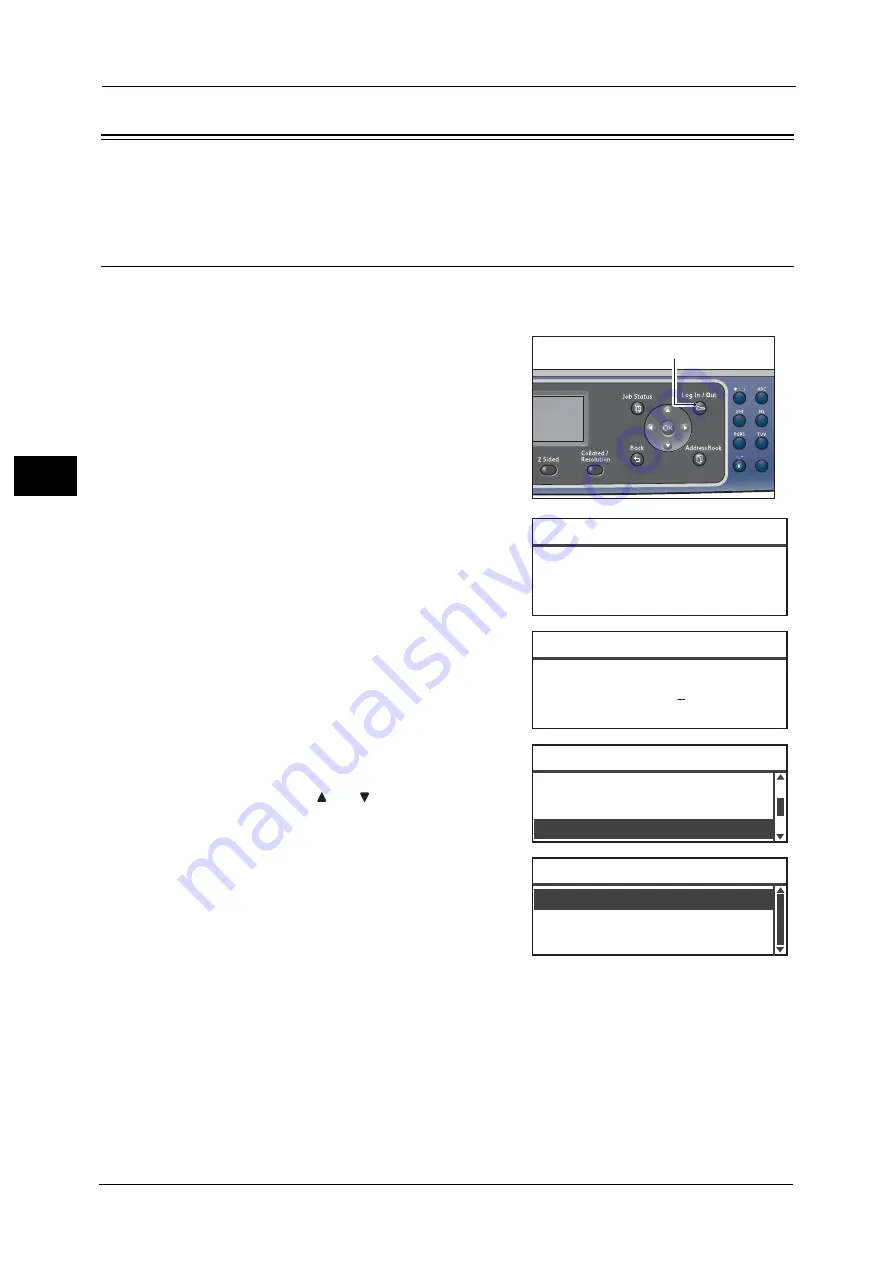
3 Product Overview
76
Prod
u
ct
Ov
erv
iew
3
About the Default Display Screen
The [Default Display] screen lets you change the Default Display Screen — the screen
displayed when turning the power ON and after returning from Energy Saver mode.
Setting the Default Display
You can set the default displayed screen from Copy, Fax, or Scan screen.
Note
•
Some screens cannot be set on some models.
1
Press and hold the <Log In/Out> button for at
least 4 seconds.
The passcode input screen appears.
Note
•
The passcode is initially set to "11111"(five "1"
digits).
2
Use the numeric keypad to enter the passcode,
and then press the <OK> button.
Note
•
The <Log In/Out> button lights up when the
machine is in System Administration mode.
3
In the [Tools] screen, select [Default Display],
and then press the <OK> button.
Note
•
Select <
> or <
> button to move the display
up and down.
4
Select the desired default display, and then press
the <OK> button.
1
2
4
5
7
8
0
<Log In/Out> button
[ ]
System Admin. Passcode
[* * * * * ]
System Admin. Passcode
Control Panel Language...
Default Display...
Tools
Custom Paper Size Setting...
Fax
Scan
Default Display
Copy
Содержание DocuCentre S2220
Страница 1: ...1 DocuCentre S2420 DocuCentre S2220 ...
Страница 30: ...1 Before Using the Machine 30 Before Using the Machine 1 ...
Страница 82: ...3 Product Overview 82 Product Overview 3 ...
Страница 140: ...6 Fax 140 Fax 6 ...
Страница 183: ...Phone Book 183 Tools 9 3 Select Yes and then press the OK button No Delete Group Are You Sure Yes ...
Страница 208: ...9 Tools 208 Tools 9 ...
Страница 211: ...Checking Consumables 211 Machine Status 10 Replacement is needed now z Error A drum cartridge error occurred ...
Страница 220: ...10 Machine Status 220 Machine Status 10 ...
Страница 234: ...12 Maintenance 234 Maintenance 12 ...
Страница 286: ...13 Problem Solving 286 Problem Solving 13 ...
Страница 310: ...310 Index ...
Страница 311: ...DocuCentre S2420 S2220 User Guide ME6047E2 1 Edition 1 April 2013 Fuji Xerox Co Ltd Copyright 2013 by Fuji Xerox Co Ltd ...






























